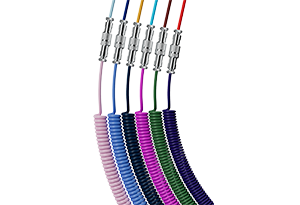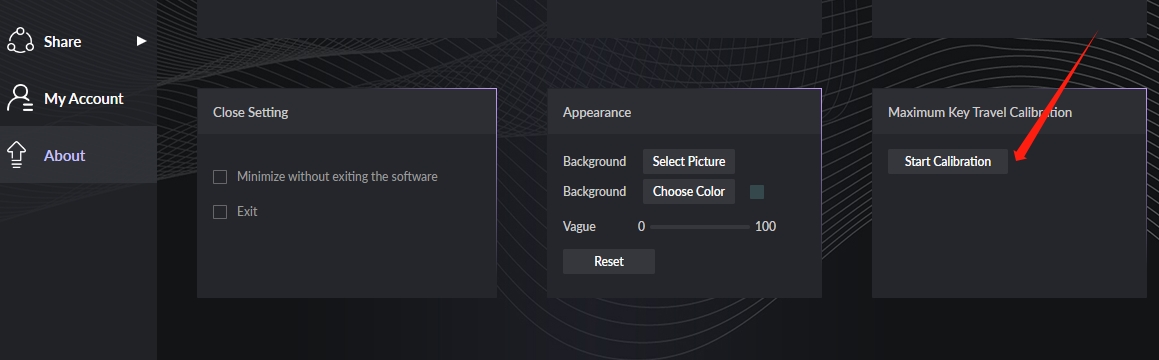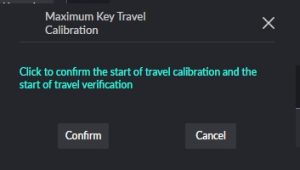How to use Mechanical Switches on Your AKKO Magnetic Switch Keyboard?
Please note that you need to calibrate the keyboard after you replace the mechanical switches. Could you please follow the steps below:
1. Open the latest Akko Setup Driver, available for download on the official Akko Setup Driver page.
2. Navigate to the “About” page within the driver software. Locate and click the calibration button, which is clearly marked.
3. Press confirm to start.
4. Begin the calibration process by pressing each key to its lowest point. It’s crucial to ensure that every key is pressed and released during this step. Press the “Confirm” button after completing this calibration.
5. If any keys still do not function correctly, it indicates that they may not have been pressed completely during calibration. In such cases, repeat the calibration process to ensure that all keys are functioning as expected.