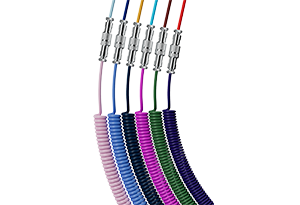How Can We Help?
How do I safely remove/install the keyboard leg?
- Removing the Small Kickstand: The keyboard is equipped with a two-stage kickstand. To remove the small kickstand, firmly squeeze one side of the small kickstand inward until it snaps out. Then, carefully remove the small kickstand.
- Removing the Large Kickstand: The process for removing the large kickstand is the same as the small kickstand. Firmly squeeze one side of the large kickstand inward until it snaps out, and then remove the large kickstand.
When reinstalling the kickstands, make sure to install the large kickstand first and then install the small kickstand in the same order. You can refer to this video:https://drive.google.com/file/d/1fIsbK34A0K7yUEisJMW52uk_djuDoG5E/view?usp=sharing.
If you have any further questions or concerns regarding the removal or installation of the keyboard leg, please don’t hesitate to contact our support team at support@akkogear.com.