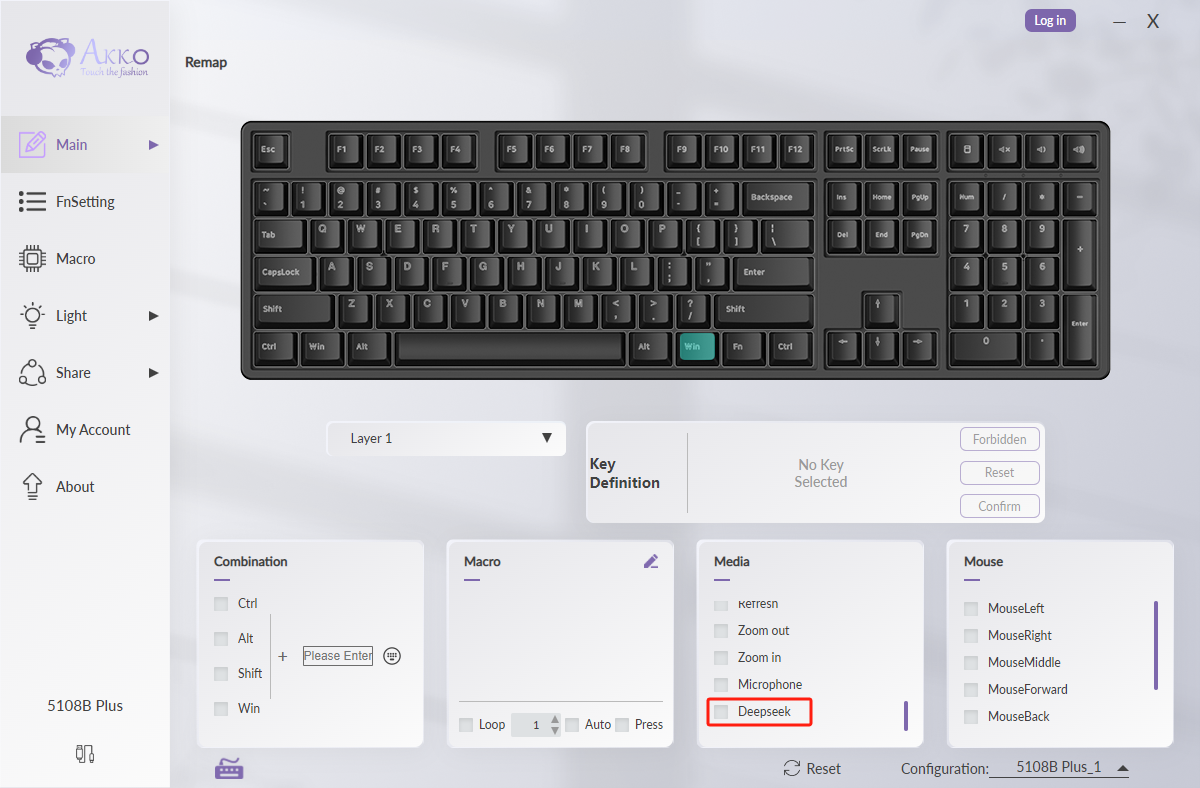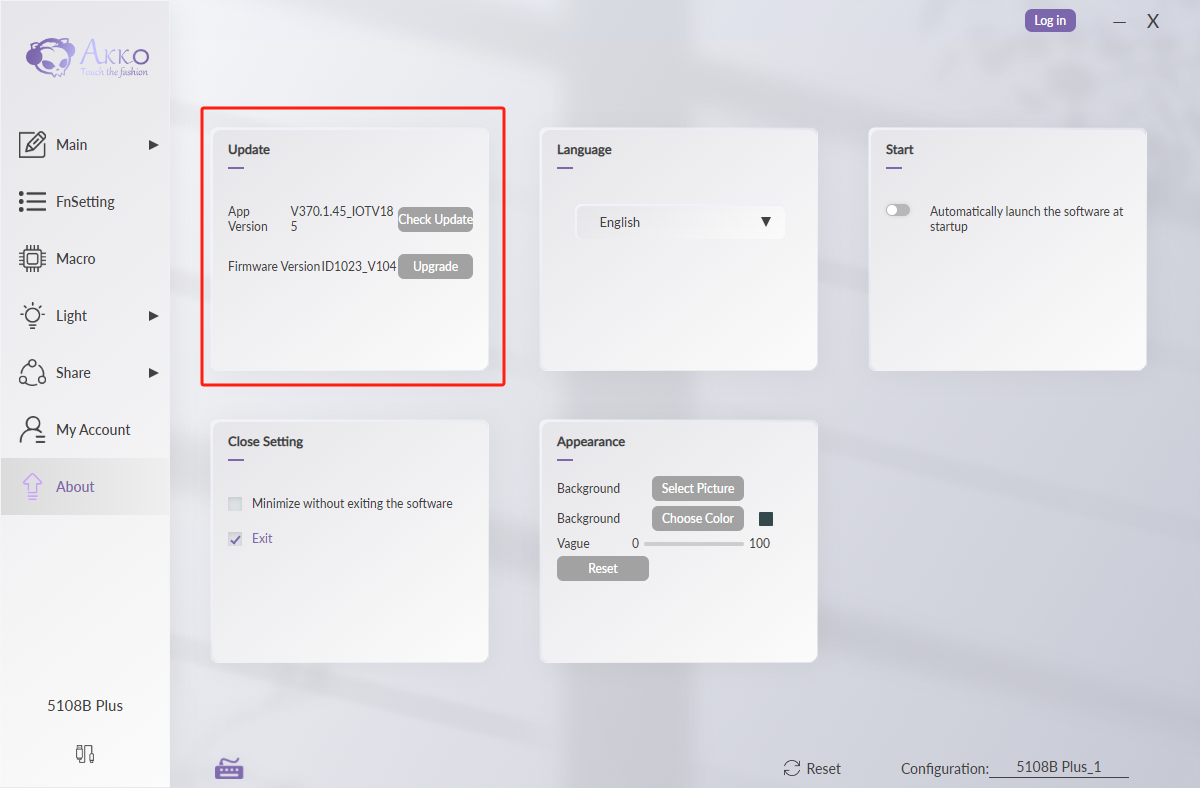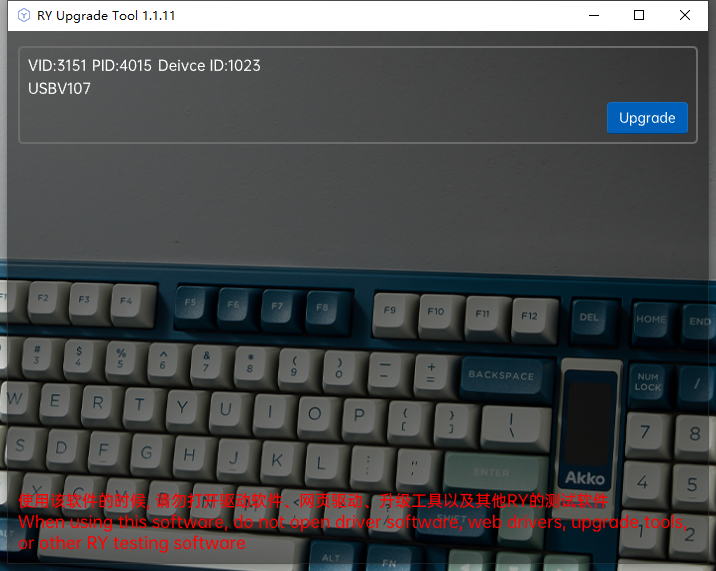The Beginning of AI Mechanical Keyboards: Activate DeepSeek with a Single Keystroke
The integration of AI with mechanical keyboards is to boost productivity. With just a single hotkey, you can trigger powerful AI tools. This is the beginning of AI-powered mechanical keyboards.
Akko 5108B Plus now supports DeepSeek integration via dedicated hotkeys.
- Quick-access AI: Single-key activation for DeepSeek tools
- Workflow integration: Execute code generation/doc analysis without app switching
- Productivity focus: Minimize software navigation during tasks
DeepSeek Integration: AI at Your Fingertips via Akko
Here’s how to unlock the AI power of your Akko 5108B Plus:
1. Update Your Software: Ensure you have the latest version of the Akko Cloud Driver 370.1.48(AI) and 5108B Ai firmware installed. This is crucial for the new AI trigger functionality.
Check Cloud Driver version 370.1.48(AI)
AKKO 5108B Plus_YC3121_SOC ID_1023_C File – ry_upgrade.exe – Upgrade
Upgrade complete when the second row displays V107 (as shown in pic2).
2. Connect Your Keyboard: Plug your Akko 5108B Plus into your computer and connect to the Cloud Driver.
3. Access Settings – Media: Find “Media” section within the settings.
4. Select DeepSeek: You will see an option to select “Deepseek” within the media settings. From here you can assign the AI function to your desired hotkey.