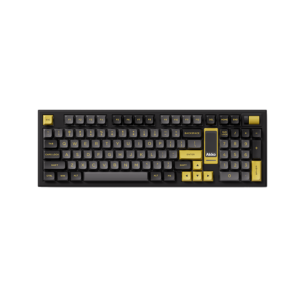The Best Mechanical Keyboard for an Accountant
Accounting work often involves heavy input of numbers and symbols. A number pad significantly enhances input efficiency, particularly for data entry and calculations. Its intuitive layout allows for faster and more streamlined operations.
Key Features for an Accountant’s Keyboard
- Number Pad: Essential for faster numeric input.
- 2U “0” Key: Ideal for those familiar with adding machines, enabling easier use with the index finger.
- Arrow Keys: Critical for navigating Excel and precise text selection.
- Function Keys: Vital for Excel and tax software shortcuts like printing and memos.

As a result, keyboards with a number pad are a must-have for accountants. Suitable layouts include full-size (108-key), 96%, and 98 (1800 compact layout) keyboards, as they provide the required functionality without sacrificing usability.
Other than that, there are some special requirements:
Advantages of a 2U “0” Key for Accountants and Engineers

- Easier Access:
A 2U “0” key is twice the size of a standard “0” key, making it easier to press accurately. This is especially helpful for professionals who frequently type zeros, improving speed and convenience during data entry. - Fewer Mistakes:
The larger size and clear visibility of the 2U “0” key reduce the chance of hitting the wrong key, which is crucial when working in high-pressure environments.
Why Choose a 98-Key Layout Over a 96-Key Layout?
Accounting professionals require keyboards that enhance efficiency and comfort during extensive data entry tasks. Although both layouts are compact, the 98-key layout offers several advantages:
1. Complete Number Pad
The 98-key layout keeps a full number pad with better spacing and alignment, similar to a standard keyboard. This reduces errors caused by the cramped design of the 96-key layout.


2. Better Key Spacing
The 98-key layout has more space between keys, especially between the number pad and the main typing area. This makes it easier to distinguish and use each section without accidentally pressing the wrong key.
3. Clear Functional Zones:
The 98-key layout separates the number pad, letter keys, and arrow keys into distinct areas. This makes it easier to navigate and reduces errors, especially in fast-paced tasks.


4. Comfortable Finger Movement
The 98-key layout follows a traditional design, aligning with the natural movement of your fingers. This reduces strain and helps you stay comfortable during long hours of use.
5. Improved Productivity
By reducing mistakes and making input more efficient, the 98-key layout is ideal for professionals who frequently enter numbers or symbols, such as accountants or engineers.