How to Choose Mechanical Keyboard for Mac Users
Many mechanical keyboards are now designed to integrate with the Mac ecosystem. But what makes a keyboard truly suitable for Mac users? Let’s break it down into two key aspects:
Functional Compatibility
In 1983, Apple introduced the Command key with the release of the Apple Lisa, the first to feature a graphical user interface (GUI). This key became a defining feature of macOS keyboards, contrasting with the IBM PC keyboards of the time, which were focused on the Ctrl and Alt keys.
As Windows evolved, Microsoft introduced the Windows key and Menu key in 1994 with its ergonomic keyboard for Windows 95, further emphasizing the differences between the two systems in layout and functionality.
Similarly, macOS keyboards have also updated their F-row hosting system functions such as screen brightness and volume adjustments. These functions differ significantly from those on third-party keyboards. Apple-specific features, like Mission Control (F3) and Launchpad (F4), were also introduced. Recent Apple products added new functions, such as Spotlight Search, Dictation, and Focus Mode, further enriching the ecosystem.
To qualify as a Mac-compatible keyboard, these minimum requirements must be met:
- The F-row should support Mac system functions like Mission Control
- Command, Option, and Alt keys must be fully supported

All Akko mechanical keyboards meet these criteria, offering Mac/Windows dual-mode switching via shortcuts or toggles.
The 5075B Plus Air, specifically designed for Mac, comes pre-configured in Mac mode (with the option to switch to Windows mode afterwards).
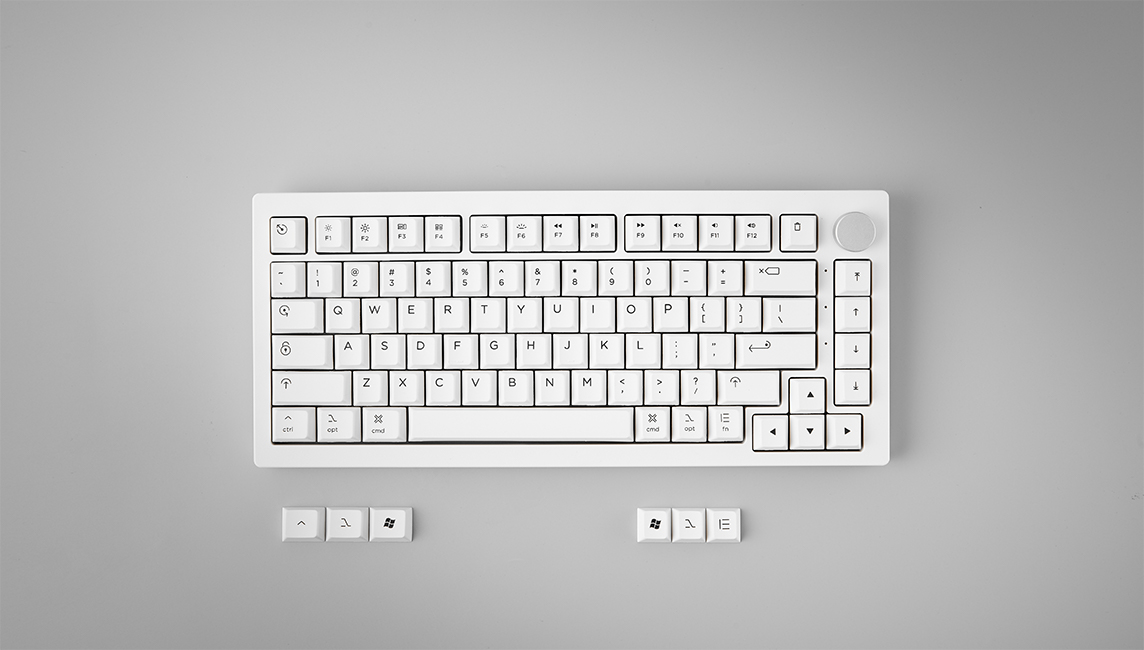
Aesthetic Compatibility
Mac OS X is known for its distinctive ecosystem aesthetics and unique key design. Akko 5075B Plus Air features Mac theme keycaps to complement this aesthetic.

Additionally, many full keycap sets now include Mac modifiers. By pairing a Mac-compatible keyboard with your preferred keycap set, you can create a personalized keyboard tailored to your style. The rise of the custom mechanical keyboard industry has greatly expanded options for Mac users, making their workspaces more colorful and expressive.



























