How do I get tap/hold keys by VIA?
To configure tap/hold keys in VIA, you have a few options:
- In VIA, you can find some pre-defined tap/hold keys such as ESC`, LS(, RS), LC(, RC), LA(, RA), and SftEnt. Simply hover your cursor over the key to see the code and its meaning.
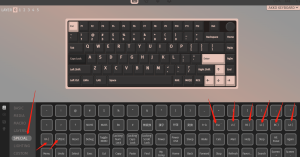
- You can use the “ANY” key to program any QMK code. To do this, refer to this link: [LINK].

For example, you can use the code “LT(layer, kc)” to “Turn on a layer when held, and activate the key code ‘kc’ when tapped.” For instance, “LT(2, KC_SPC)” will activate layer 2 when held, and input a spacebar when tapped.
Another code option is “MT(mod, kc)”, which means activating a modifier key (Shift, Ctrl, Alt, Gui) when held and the key code ‘kc’ when tapped.”MT(MOD_LALT, KC_PSCR)” will act as LALT when held, and act as Printscreen when tapped.
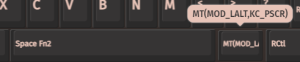
You can find more code examples for tap/hold keys in the provided link.
By using these methods, you can easily customize hold/tap keys to suit your preferences in VIA.











