How Can We Help?
Guide to Using SOCD/SNAP Keys on AKKO HE(Hall Effect) Keyboards
For detailed information about AKKO SNAP keys, please visit this blog.
To get started, make sure your keyboard’s firmware and driver versions are up to date. You can access the SNAP key settings via the Main > Advanced Settings page in the Akko Cloud Driver.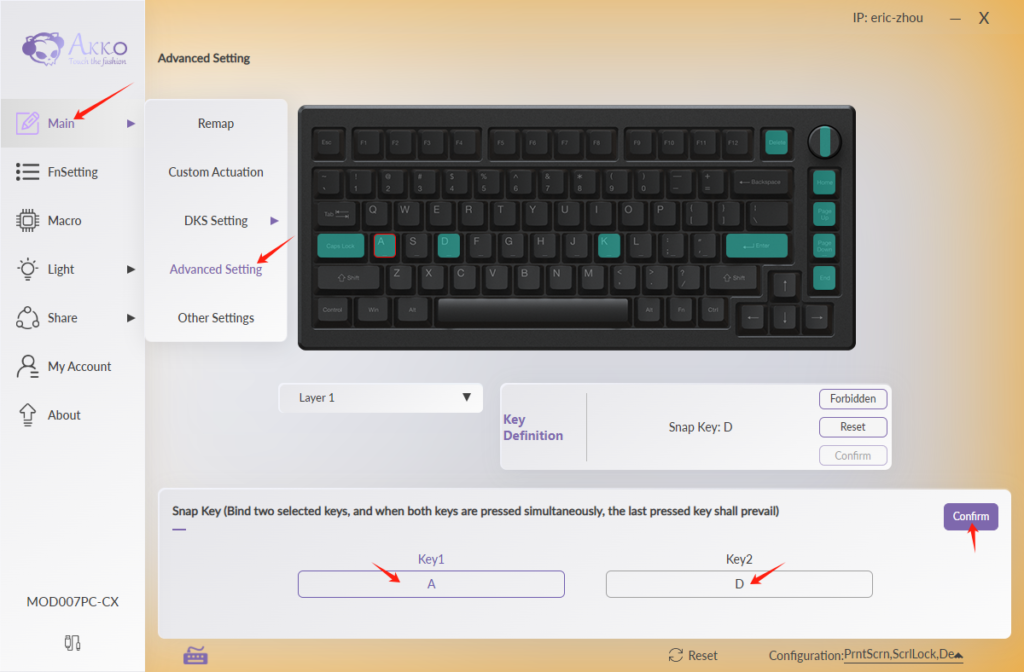
Setting Up SNAP Keys:
- Locate the SNAP Key section in the Akko Cloud Driver.
- Click the box below Key 1 or Key 2.
- Choose the key you want to assign from the pop-up list.
- Click Confirm to save your settings.
- When a pop-up window appears, click I Understand to acknowledge the reminder.
This process allows you to customize the SOCD (Simultaneous Opposite Cardinal Direction) functionality, enhancing your keyboard’s performance for gaming and other applications.











