How Can We Help?
Guide: Adjusting Actuation and Rapid Trigger (RT) Settings for Magnetic Switches Beginners
We offer four distinct stroke settings, each tailored to different preferences and applications:
-
- Comfort Mode: This mode closely mirrors traditional mechanical switches, featuring a 2mm actuation point and a 2mm reset point. It’s ideal for standard typing and work tasks.
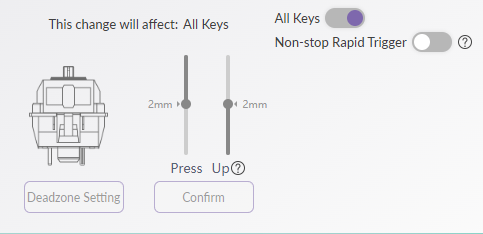
- Sensitive Mode: In this mode, the actuation point is reduced to 0.5mm while the reset point remains at 2mm. It’s designed for users who require fast key triggers and responses.
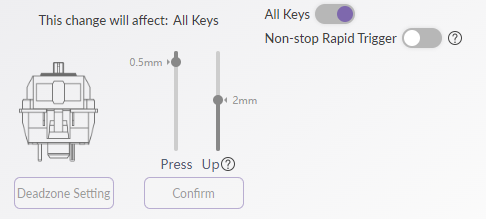
- Game Mode: Game Mode unleashes the power of Rapid Trigger (RT). Here, the fixed actuation and reset points are eliminated, allowing switches to respond instantly to even the slightest pressure changes. It’s perfect for gamers seeking utmost responsiveness.
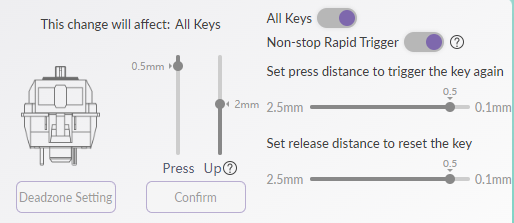
- Customize Mode: In Customize Mode, you can modify the behavior of any key to suit your preferences. This mode offers a high degree of personalization, allowing you to tailor the keyboard to your specific needs and workflow.
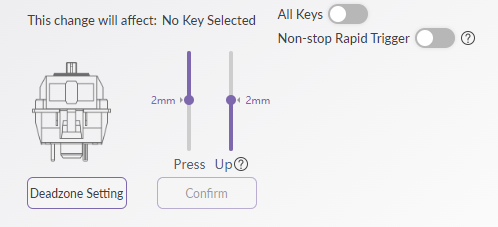
- Comfort Mode: This mode closely mirrors traditional mechanical switches, featuring a 2mm actuation point and a 2mm reset point. It’s ideal for standard typing and work tasks.
To adjust the actuation and reset points:
- Use the left slider to adjust the actuation point (Press) and the right slider to adjust the reset point (Up).
- Enable “All keys” to apply your settings to all keys, or select specific keys for individual adjustments.
- Turn on “Non-stop Rapid Trigger” to activate the RT function (in this mode, the reset point is replaced by the release distance and cannot be adjusted).
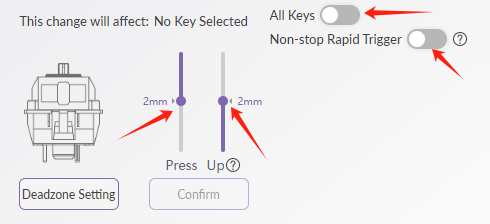
Due to environmental factors and potential interference, there might be instances of input interruption when keys are fully bottomed out. To address this, we’ve introduced a dead zone setting, which designates a range at the bottom of each key that will not be triggered, ensuring functionality upon release.
-
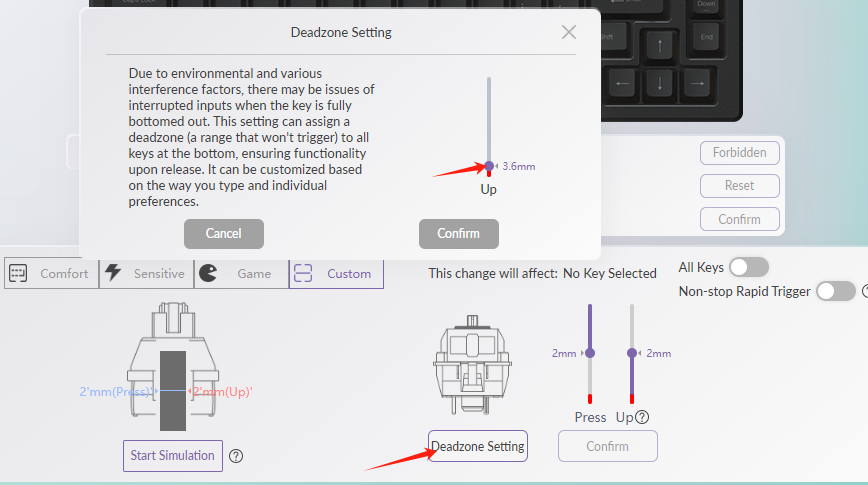
- With RT enabled, switches respond to even slight pressure changes within the actuation range. You can set the press distance to trigger the key and the release distance to reset it in the additional menu that appears after RT activation.
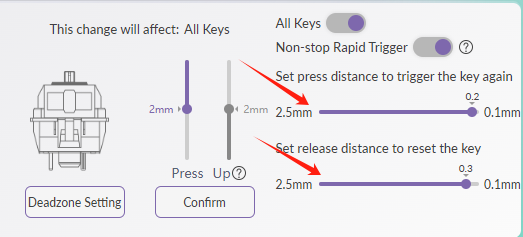
- Note: While a 0.1mm option is available, to prevent accidental triggers or loss of contact due to slight movements, it’s advisable to set press/release distances no lower than 0.2-0.3mm as shown in the illustration above. If you experience frequent loss of contact, increase the release distance. If you encounter accidental triggers, increase the press distance.











