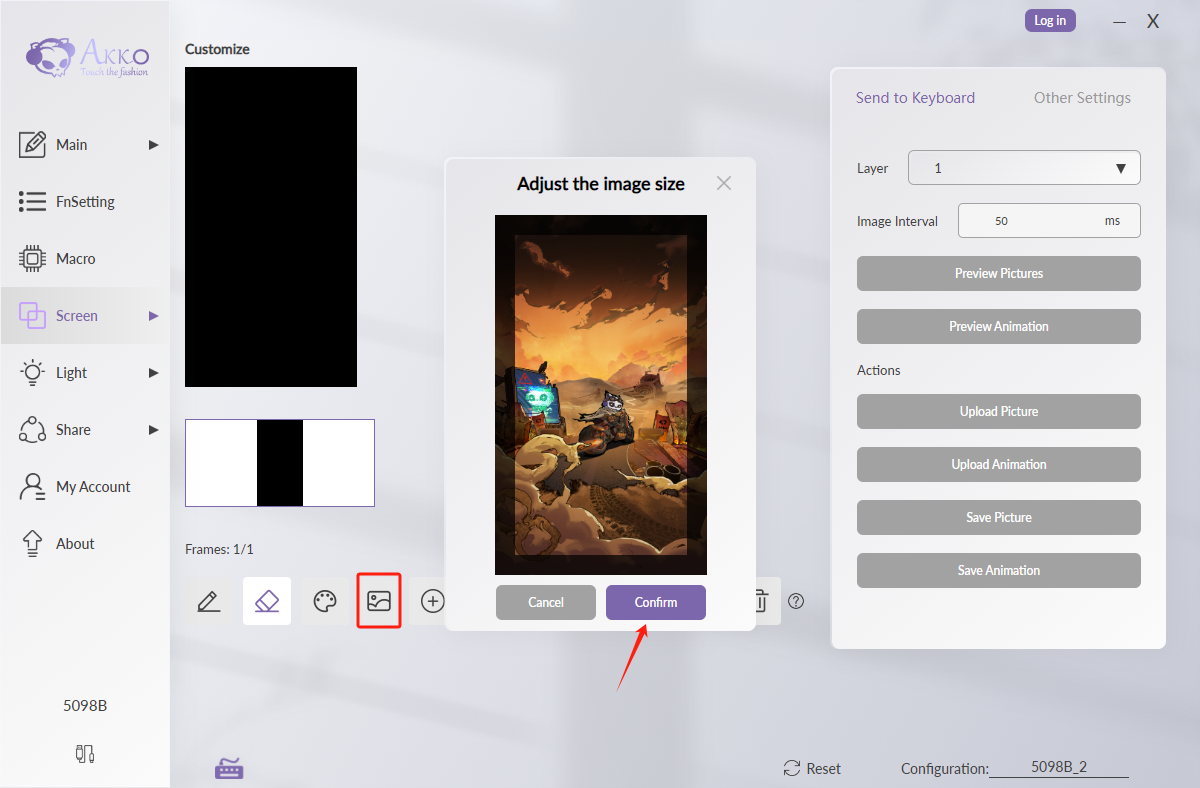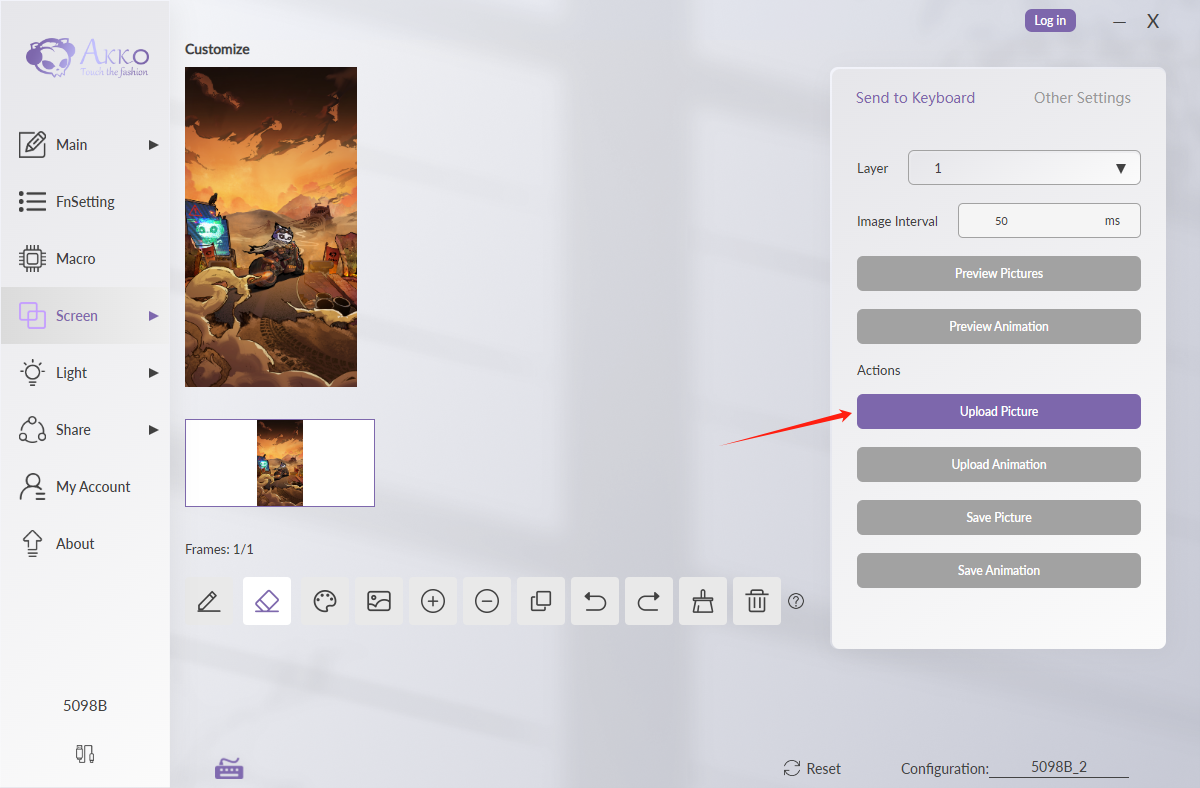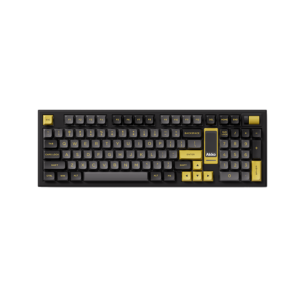Why do you need a LCD screen on Mechanical Keyboard?
You may be wondering why anyone would need an LCD screen on a mechanical keyboard. There are plenty of reasons, and we’ll break them down one by one, starting with an introduction to the screen.
What is a LCD or TFT Screen?

LCD Screen vs TFT Screen
An LCD (Liquid Crystal Display) screen is a versatile and energy-efficient display technology commonly used in various electronic devices. TFT (Thin-Film Transistor) is a type of LCD (Liquid Crystal Display) where each pixel has its own transistor for precise control. Since the early 2000s, TFT technology has been standard in computer LCD screens, offering faster response times and better color quality compared to conventional LCD displays.
Why Would You Consider a LCD Screen on a Keyboard?
On a mechanical keyboard, an LCD screen enhances functionality by providing real-time information and customization options.
For example, it displays time, date and connection status.

You can also customize connection modes and backlighting effects
If directly scroll the encoder
- Scroll Up: Volume +
- Scroll Down: Volume –
- Press: Play/Pause
If you want to adjust Light Effects/Light Color/Side Light through the encoder
- Fn + Press Encoder Wheel: Switch to screen control mode
- Scroll Up/Down to Switch between screen functions and find Light Effects/Light Color, press to confirm.
All of those functions can only be realized through a computer driver before.
Moreover, users can personalize the keyboard by pushing their favorite gifs and pictures.
First Connecting to Akko Cloud Driver, Go Screen – Customize
You can either draw manually or upload JPG/GIF files.
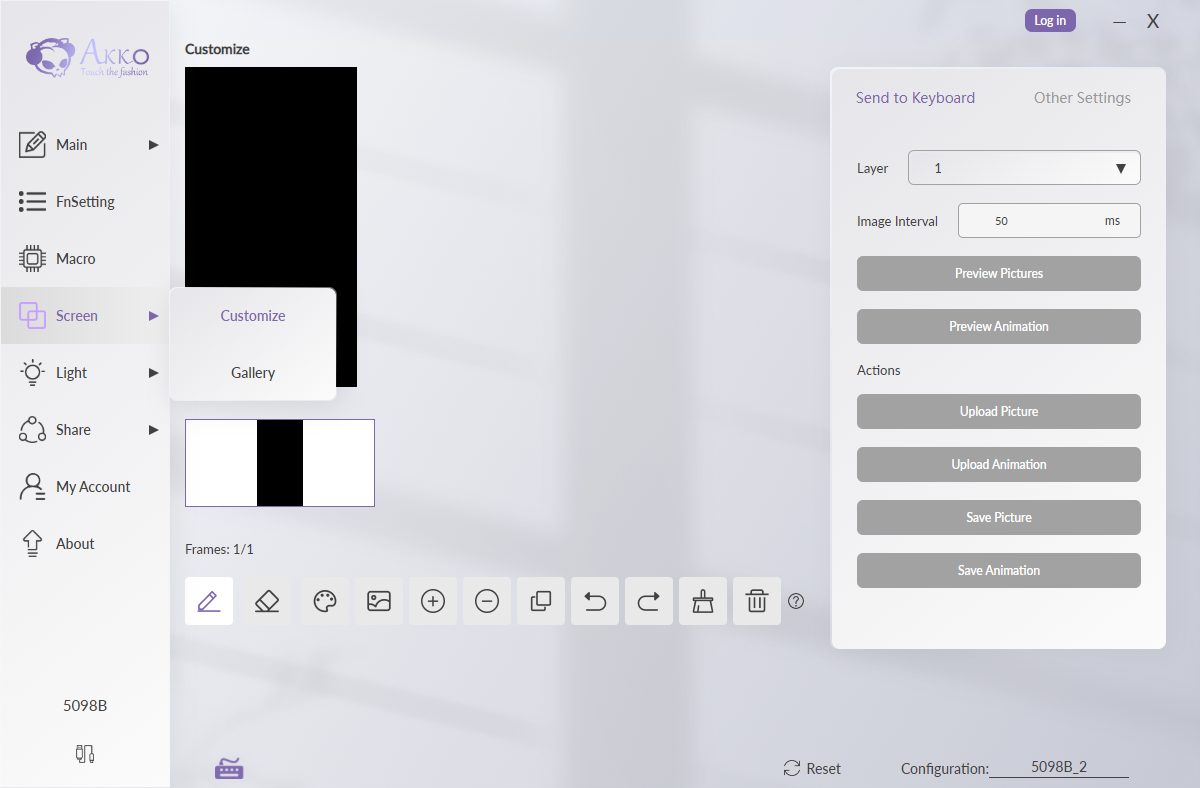
Draw Manually
Add anything you want to the draw board.
Click “Upload Picture” to save your work.
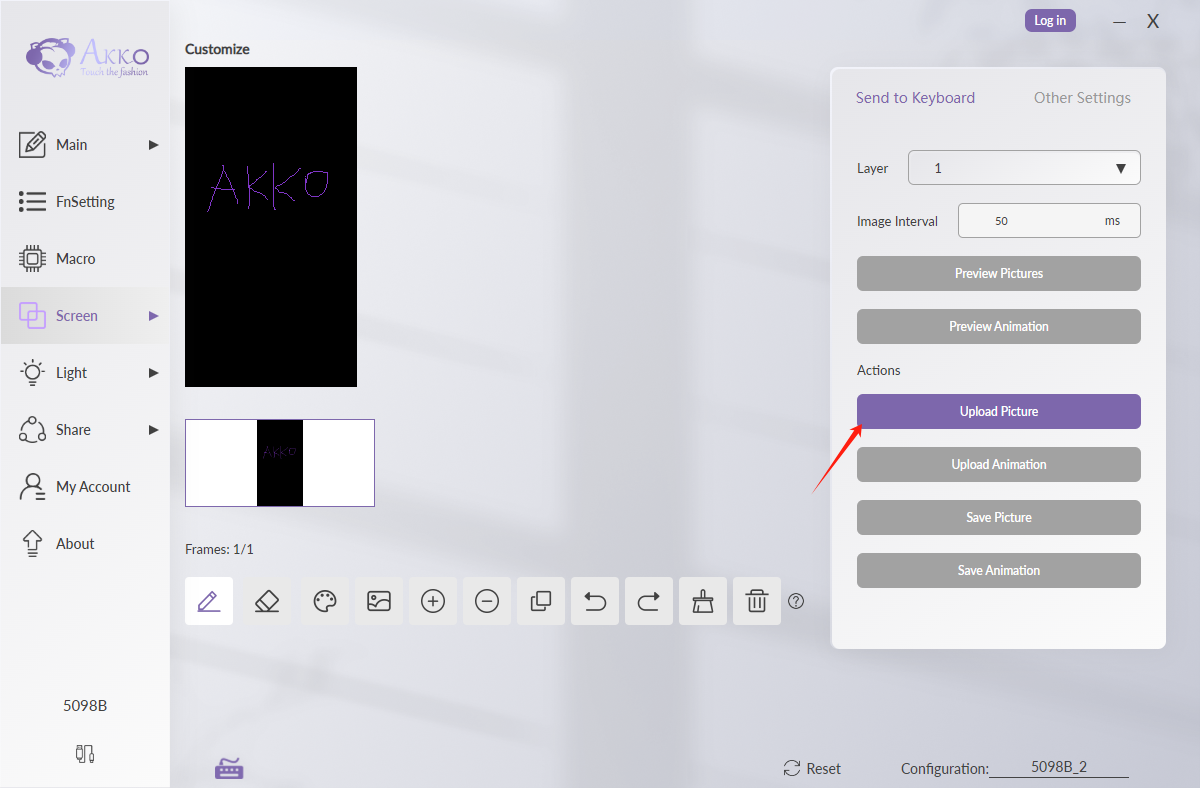
Upload JPG/GIF files
Click the 4th button to upload a file.
Use the mouse scroll wheel to zoom in or out – Confirm.
Click “Upload Picture” to save JPG file, or “Upload Animation” to save GIF file.