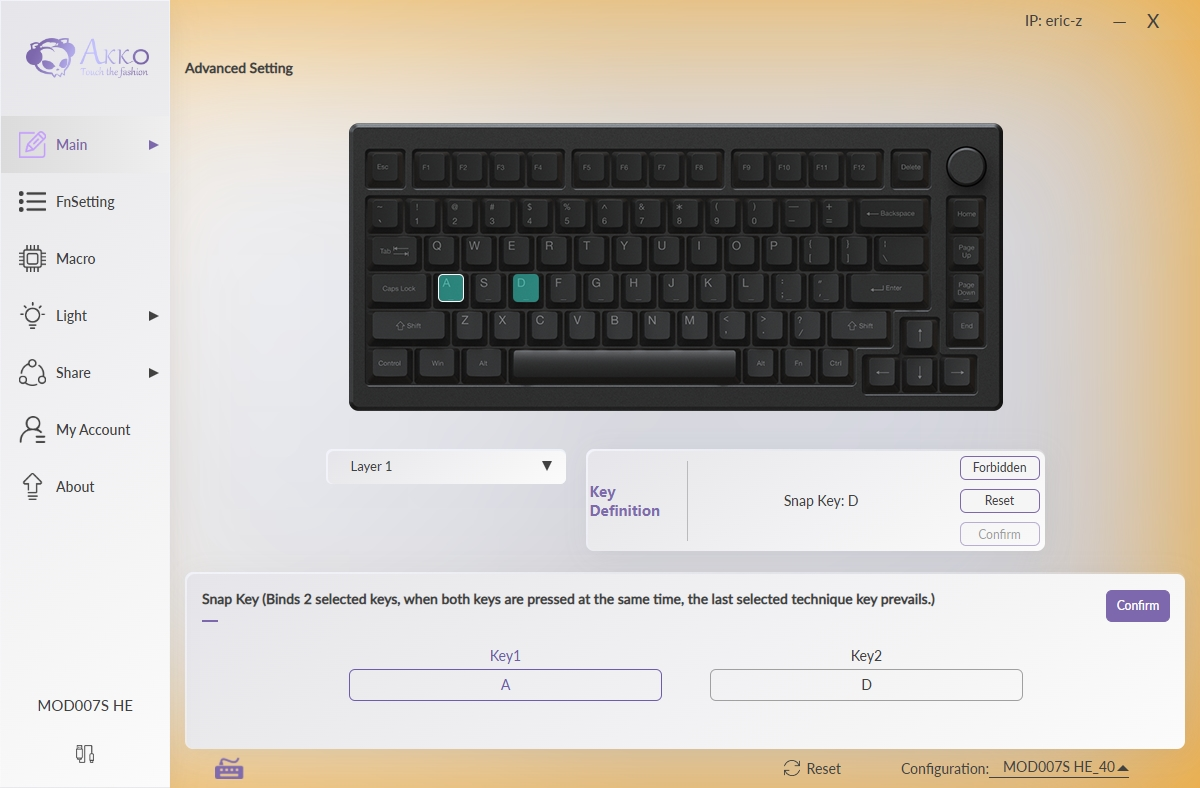Snap Keys – Akko’s Implementation of SOCD
What is SOCD on a keyboard?
SOCD, or “Simultaneous Opposing Cardinal Directions,” has been widely used in fighting games and refers to the physical actuation of opposite cardinal directions—such as pressing A and D simultaneously.
While SOCD has primarily been resolved in fighting games, the advent of magnetic switch keyboards has made it a valuable feature for competitive FPS gaming as well.
Akko introduces its own SOCD solution, called Snap Keys, offering a competitive edge in gaming. Below is an overview of its key advantages and usage instructions:

Advantages of Snap Keys
Traditionally, when both the left (←) and right (→) keys are pressed simultaneously, the character would stop moving until one key is fully released.
However, with Snap Keys, the last directional input takes priority. For example, if you press the left (←) and right (→) keys consecutively, the most recent input (such as →) will take precedence, allowing for more precise movement in FPS games.
How to Use Snap Keys
To activate Snap Keys, simply input two opposing directional keys within the Snap Key window.
Please ensure that your keyboard model supports this feature and that your driver version is 370.1.37 or higher.