Join Waitlist
We will inform you when the product arrives in stock. Please leave your valid email address below
Thank you
{{ success}}
{{key}}
Pompompurin 5108B Plus
$119.99
MOA Profile PBT Dye-Sub Keycaps;
Programmable RGB backlight;
Tri-mode connection(2.4G, BT5.0, Wired Type-C);
Ergonomic tilting stand with 3 levels of height adjustment;
Support Akko Cloud Driver (proprietary app): Mac/Win/Web.
ADD-ONS
- Description
- Reviews

Multi-mode

RGB
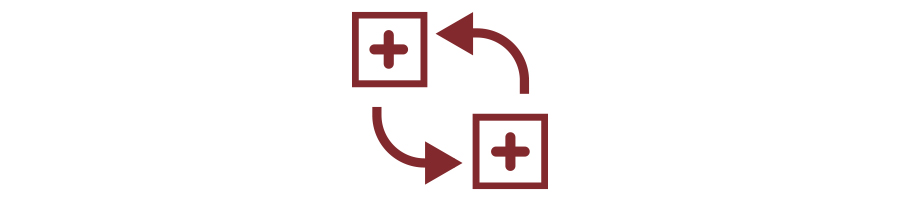
Hotswap-Socket

PBT
PBT Dye-Sub Keycaps
Made through dye-sub process with durable PBT
materials that legends will not fade easily.
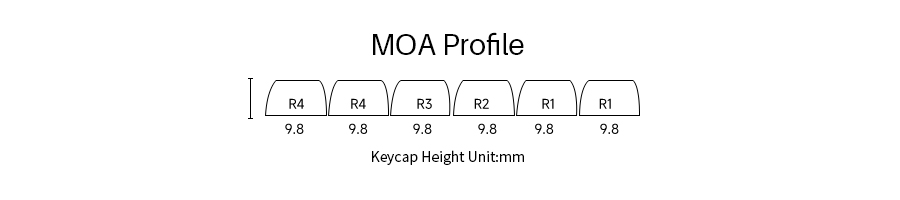


Multi-Modes
Pompompurin 5108B Plus can be connected to multiple devices through bluetooth 5.0, multi-host 2.4Ghz (with a receiver), and wired Type-C modes with easy switch.
Adjustable Heights
Adjustable height to enhance your typing experience.
The keyboard is supplied with a tilting stand with 3 levels of height adjustment,which allows it to be adapted to the individual needs of the user.
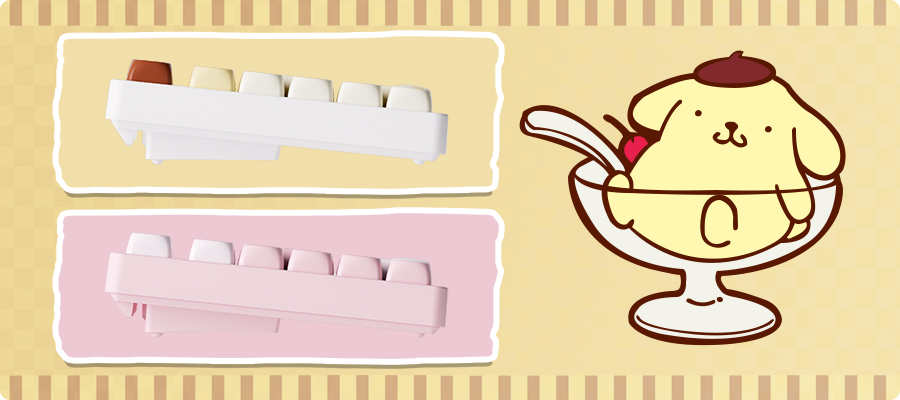

Akko V3 Piano Pro
Type: Linear
Operating Force: 45 ± 5gf
Total Travel: 3.1mm
Pre-Travel: 1.9 ± 0.5mm
Tactile Position: N/A
Tactile Force: N/A
Special Keys

N-Key Rollover

Hotswap Socket


REVIEWS
4.67
Based on 12 Reviews
Only logged in customers who have purchased this product may leave a review.
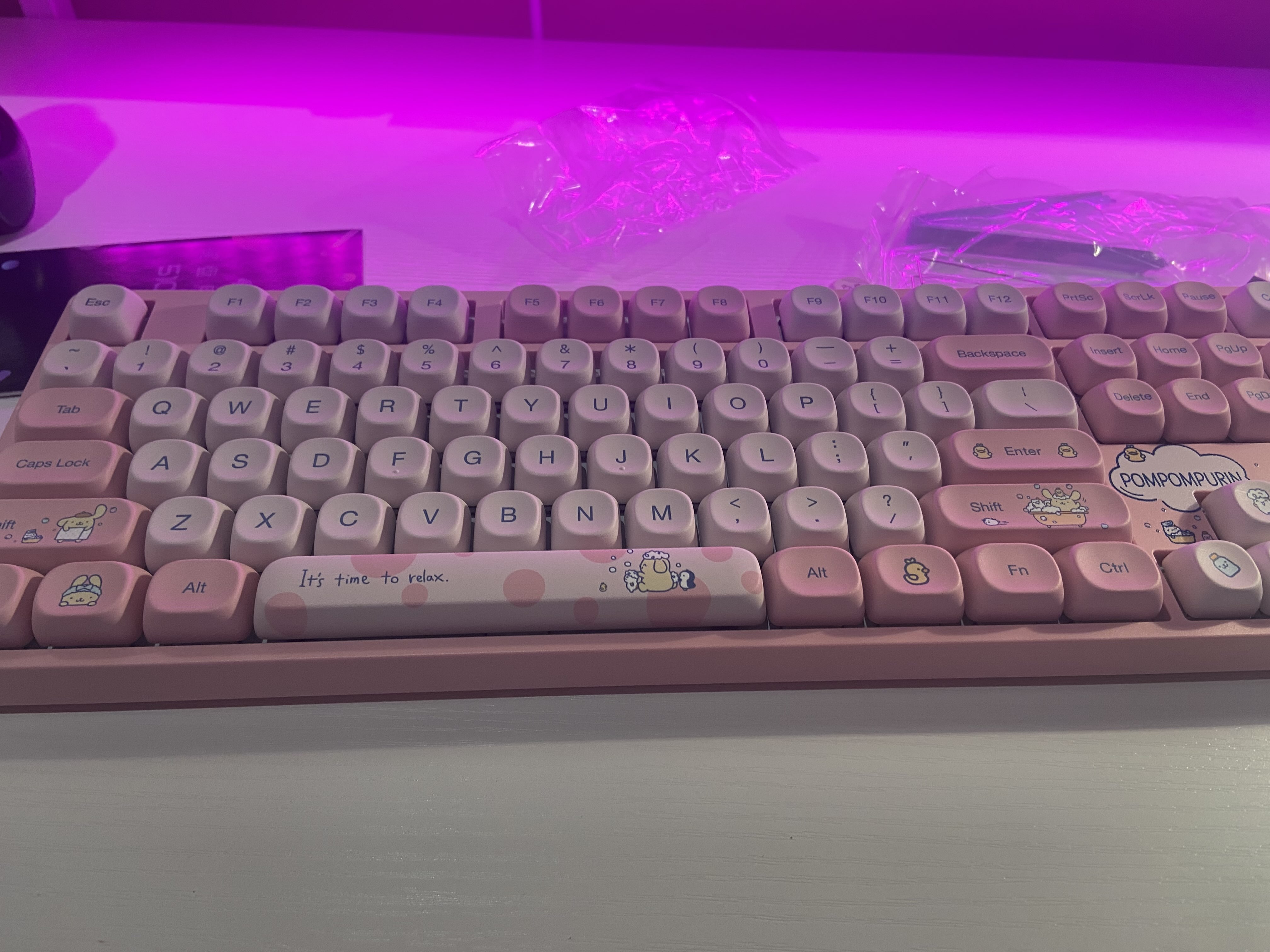

Literally so perfetc, when I read the reviwews for akko i was worried, but it came in ony a week and its so nice1 Amazing quality!

Super cute, sounds really nice, and the programmable RGB is really cool. One of the best keyboards I’ve had.


honestly fell in love with this keyboard before i even had the funds to buy it, i love the tactile feel of the switches + the creamy sound is just perfect. i honestly had no idea that it even had backlighting so when i downloaded the software to change it i was shocked at how many options there was for lighting. honestly worth the money, this keyboard was the same price as my previous keyboard [which was black and boring], comparing them both i not only prefer this pompompurin one visually but auditorily as well. currently saving up for my next akko keyboard :)

absolutely in love with my new keyboard!! the keys sound satisfying and the art is adorable. shipping did take a bit long but it was worth the wait :)

Super cute! Saw this on an instagram review and knew I had to add it to my setup. I love that there are two colour options, and the key caps are replaceable! They also include the tools to take the caps off and spare pieces which is handy for a first proper keyboard purchase. Also as a pompom Purin lover it matches all expectations of cuteness. So many cute little details!! Also the sound of the keyboard gives constant serotonin. Highly recommend.

Love it! So pretty, sounds nice and is the perfect design.

Amazing keyboard with amazing quality

This keyboard disconnectgs itself every few minutes even while you're actively typing with it using the dongle or in bluetooth. I think the keyboard needs to be close and pointing in the direction of the dongle or else it will disconnect, which is not much better than just using a wired connection or worth the extra cost. Not good if you like to type with your computer to the side of you instead of in front of you. When you're not actively typing, it goes to sleep every few minutes and turns itself off every 15 minutes, which you can change to 60 minutes. But still, I don't want to go through the troble of having to re-establish the keyboard connection several times throughout the day. A keyboard should just work. I don't want to constantly have to worry about whether my keyboard has gone to sleep or turned itself off., have to do test keystrokes to see if it's working, delete those test keystrokes, and spend 30 seconds pressing the combination keys multiple times and testing it, turning the keyboard over, switching it off and on until the connection is re-established. Sometimes when you reconnect it, certain keys won't work because you probablly onadvertently pressed some key combination that changed the function of the keys. You have to get another keyboard to do a search on how to fix that because it's not in the instructions. Even with the USB cord, you have to turn it off and on or press a key combo. The hassle of using this keyboard is a dealbreaker.
reply by Luna Yu
Thank you for bringing this issue to our attention. If the problem only occurs in wireless mode, it could be due to signal interference. Here are some possible causes and solutions: 1. Signal Interference from USB 3.0 (including Type-C) or HDMI: Both USB 3.0 and HDMI devices can interfere with the 2.4G/BT wireless signal. I recommend watching this video for further details: Video Link. 2. HDMI Interference: HDMI outputs operate at high frequencies and can disrupt 2.4G/BT signals. To reduce interference, ensure that the HDMI port is at least 5cm away from your 2.4G/BT device. 3. Intel's Research on Interference: Intel has published an article explaining why interference with 2.4GHz/BT signals is difficult to avoid. You can read more here: Intel Article. Suggested Solutions: Use high-quality USB 3.0 devices, cables, or interfaces with shielding. Alternatively, you can add shielding (like metal foil) to the USB 3.0 interface. Consider using a USB 3.0 extension cable (at least 1 meter long) to distance the USB 3.0 devices from the 2.4 GHz receiver. 4. Additional Considerations: If the keyboard's battery is low or the distance between the keyboard and the PC is too great, interference may increase. Avoid placing any metal objects, like a metal desktop, between the keyboard and the dongle. Using the 2.4G receiver on a USB hub can also lead to similar issues. Please try these solutions and let us know if the issue persists. We're here to help!

I absolutely love this keyboard! Pompompurin is one of my favorite Sanrio characters. I would definitely recommend this keyboard.

Nice~


Took some time to get here which I didn’t mind. I just was super excited. The space bar is pretty loud compared to the other keys so I had to put cardboard underneath to make it softer. BUT everything else is perfect!!! Obsessed with this keyboard. love everything about it. It also came with extra keycaps which was super cool. The packaging was well done. 10/10 recommend

All I could've asked for from a Sanrio full size keyboard.
Add-ons
Shopping for someone else but not sure what to give them? Give them the gift of choice with a Akko gift card.














4.67
Based on 12 Reviews
Only logged in customers who have purchased this product may leave a review.
Literally so perfetc, when I read the reviwews for akko i was worried, but it came in ony a week and its so nice1 Amazing quality!
Super cute, sounds really nice, and the programmable RGB is really cool. One of the best keyboards I’ve had.
honestly fell in love with this keyboard before i even had the funds to buy it, i love the tactile feel of the switches + the creamy sound is just perfect. i honestly had no idea that it even had backlighting so when i downloaded the software to change it i was shocked at how many options there was for lighting. honestly worth the money, this keyboard was the same price as my previous keyboard [which was black and boring], comparing them both i not only prefer this pompompurin one visually but auditorily as well. currently saving up for my next akko keyboard :)
absolutely in love with my new keyboard!! the keys sound satisfying and the art is adorable. shipping did take a bit long but it was worth the wait :)
Super cute! Saw this on an instagram review and knew I had to add it to my setup. I love that there are two colour options, and the key caps are replaceable! They also include the tools to take the caps off and spare pieces which is handy for a first proper keyboard purchase. Also as a pompom Purin lover it matches all expectations of cuteness. So many cute little details!! Also the sound of the keyboard gives constant serotonin. Highly recommend.
Love it! So pretty, sounds nice and is the perfect design.
Amazing keyboard with amazing quality
This keyboard disconnectgs itself every few minutes even while you're actively typing with it using the dongle or in bluetooth. I think the keyboard needs to be close and pointing in the direction of the dongle or else it will disconnect, which is not much better than just using a wired connection or worth the extra cost. Not good if you like to type with your computer to the side of you instead of in front of you. When you're not actively typing, it goes to sleep every few minutes and turns itself off every 15 minutes, which you can change to 60 minutes. But still, I don't want to go through the troble of having to re-establish the keyboard connection several times throughout the day. A keyboard should just work. I don't want to constantly have to worry about whether my keyboard has gone to sleep or turned itself off., have to do test keystrokes to see if it's working, delete those test keystrokes, and spend 30 seconds pressing the combination keys multiple times and testing it, turning the keyboard over, switching it off and on until the connection is re-established. Sometimes when you reconnect it, certain keys won't work because you probablly onadvertently pressed some key combination that changed the function of the keys. You have to get another keyboard to do a search on how to fix that because it's not in the instructions. Even with the USB cord, you have to turn it off and on or press a key combo. The hassle of using this keyboard is a dealbreaker.
reply by Luna Yu
Thank you for bringing this issue to our attention. If the problem only occurs in wireless mode, it could be due to signal interference. Here are some possible causes and solutions: 1. Signal Interference from USB 3.0 (including Type-C) or HDMI: Both USB 3.0 and HDMI devices can interfere with the 2.4G/BT wireless signal. I recommend watching this video for further details: Video Link. 2. HDMI Interference: HDMI outputs operate at high frequencies and can disrupt 2.4G/BT signals. To reduce interference, ensure that the HDMI port is at least 5cm away from your 2.4G/BT device. 3. Intel's Research on Interference: Intel has published an article explaining why interference with 2.4GHz/BT signals is difficult to avoid. You can read more here: Intel Article. Suggested Solutions: Use high-quality USB 3.0 devices, cables, or interfaces with shielding. Alternatively, you can add shielding (like metal foil) to the USB 3.0 interface. Consider using a USB 3.0 extension cable (at least 1 meter long) to distance the USB 3.0 devices from the 2.4 GHz receiver. 4. Additional Considerations: If the keyboard's battery is low or the distance between the keyboard and the PC is too great, interference may increase. Avoid placing any metal objects, like a metal desktop, between the keyboard and the dongle. Using the 2.4G receiver on a USB hub can also lead to similar issues. Please try these solutions and let us know if the issue persists. We're here to help!
I absolutely love this keyboard! Pompompurin is one of my favorite Sanrio characters. I would definitely recommend this keyboard.
Nice~
Took some time to get here which I didn’t mind. I just was super excited. The space bar is pretty loud compared to the other keys so I had to put cardboard underneath to make it softer. BUT everything else is perfect!!! Obsessed with this keyboard. love everything about it. It also came with extra keycaps which was super cool. The packaging was well done. 10/10 recommend
All I could've asked for from a Sanrio full size keyboard.