Type: Linear
Operating Force: 48gf ± 5gf
Total Travel: 4.0 – 0.5mm
Pre-Travel: 1.9 ± 0.3mm
Tactile Position:N/A
End Force: 56gf ±5gf
Join Waitlist
We will inform you when the product arrives in stock. Please leave yourvalid email address below
Thank you
{{ success}}
{{key}}
PC98B Plus Air
$119.99
The Air version comes with OSA Profile Mac keycaps and the new Akko Air switches.
The model doesn’t come with Windows keycaps but can still work on Windows PC by switching to Windows mode per user manual.
Akko’s modified 1800 compact layout;
Top mount;
Multi-modes Beken plus chip (2.4G/Bluetooth 5.0/Type-C);
Akko Double-Shot TPU plate mount stabilizer;
5-pin Hotswappable;
RGB Backlit (programmable);
PBT OSA Profile Dye-Sublimation Mac keycaps;
Polycarbonate case;
Built-in 2.4G receiver slot;
Silicone case foam and switch pad.
- Description
- Specifications
- Reviews
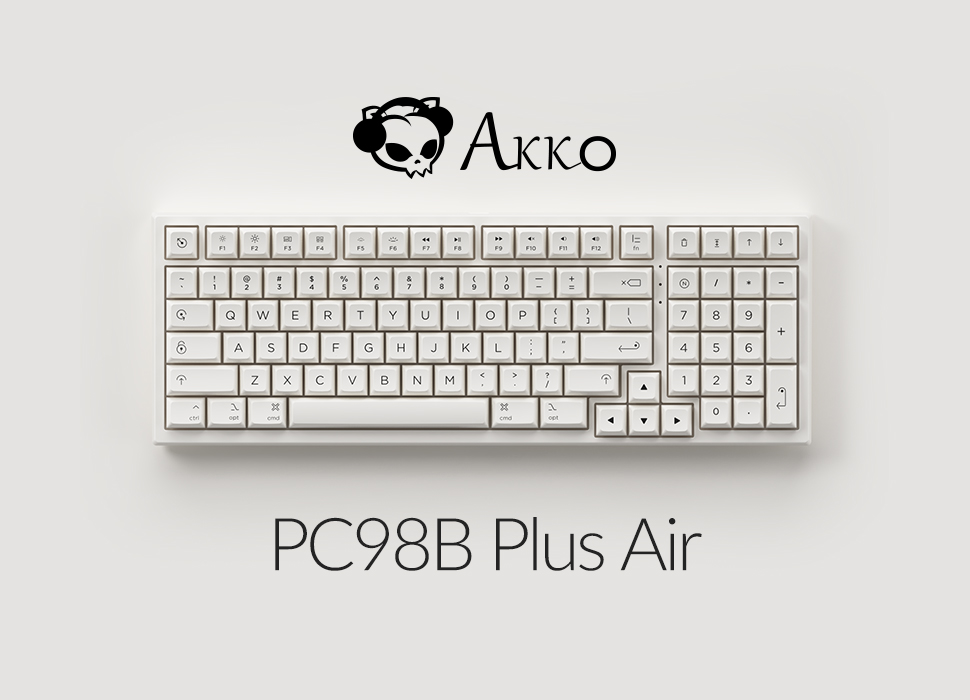


Akko CS Air Switch


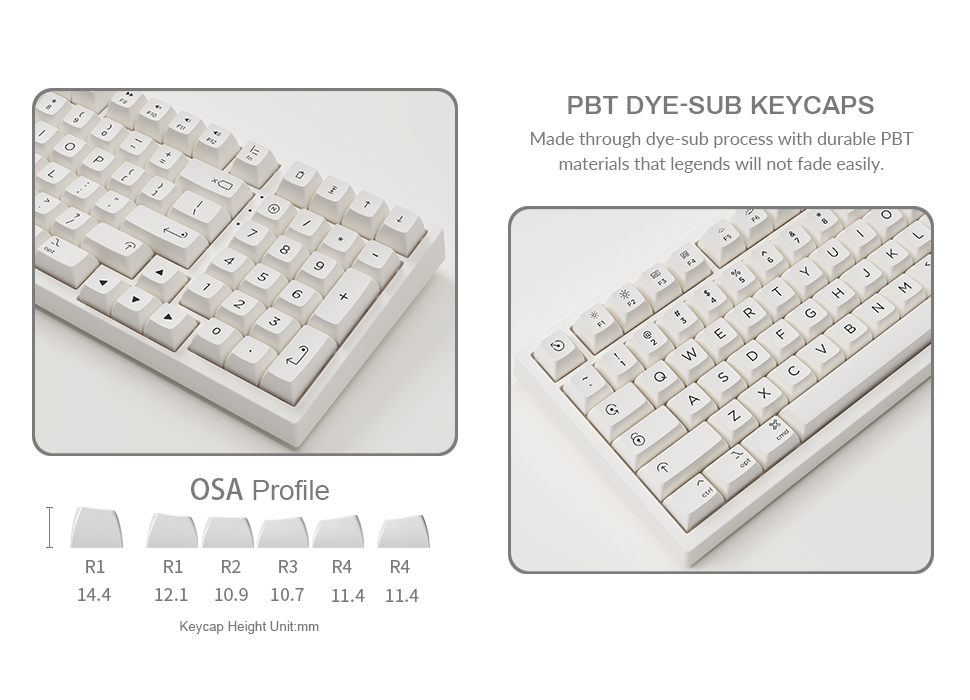

Specifications
| Switch | Akko CS Air |
| Interface | Wireless/Bluetooth/USB Type C |
| Macro | Akko Macro V1.0 |
| N-Key Rollover | Supported |
| Disable Winlock | Supported |
| Backlit | RGB backlit |
| Hot-Swappable | Yes |
| Model | PC98B Plus |
| Dimensions | 382*134*40mm |
| Weight | Approximately 1.2KG |
| Material | PBT Material |
| Profile | OSA |
| Printing Technology | Dye-Sublimation |
| Side-Printed | N/A |
REVIEWS
4.00
Based on 1 Review
Only logged in customers who have purchased this product may leave a review.

This was my first time ordering directly from Akko and I will try to be as facetious with my review as possible: Akko shipped it on the business day following my purchase, which was made on a Friday (I believe it was Saturday morning for them when I put in my order). It was shipped on Monday. The package was handled by Yanwen, who processed and sent it over to Europe in a timely manner. It did get stuck in customs somewhere in Central Europe for about 11 days, but neither Akko nor Yanwen have anything to do with this, as it is the result of heavily congested customs. I'm simply noting it so other buyers know what to expect. I will start with the 1 negative thing that made me give a 4-star review, which is the packaging. My package arrived with a dent on the right side, presumably caused by one of the companies involved in its transportation. While this did not damage the keyboard, it could have, due to the external packaging being quite thin and not nearly as protective as it should be. It's possible that it did damage the extra keys I was sent with my purchase, as the dent was located directly on them and their little box is a ruin now. I have not had the opportunity to test them just yet. On to the good things: It's gorgeous. The pics show you exactly what you're getting but they don't show the lighting. By default, when first powering it on its set to something called "light shadow" which is beautiful and there's tons of hardware and software options. Besides the switch lighting, there is also some kind of surround lighting located around the edges of each of the keyboards "sectors" and this lighting can be customized separately from the switch lighting. It's quiet. Audio test reviews I found on YouTube do not do it justice, as they are much louder than they should be. I can see myself typing with this keyboard at night while someone else is sleeping in the same room. The stabilizers do not rattle at all. The spacebar, escape, shift keys and enter sound amazing, as do numpad+ and numpad-enter. The keycaps feel premium and the OSA profile (which I have never used before) feels natural and ergonomic. Out of the box, I scored 18 wpm higher on a typing test with this keyboard, with significantly reduced typos (I had 98% accuracy). I imagine keycap profile comfort is subjective and bound to differ from user to user but for me, this profile feels fantastic. The adjustable feet on the back provide enough customizability, in my opinion, and should be good enough for most users. Using it on an Ikea desk surface (plywood with cardboard honeycomb filling) with a large mousepad underneath I have heard no pinging, no rattling, no other strange noises. While a little confusing at first, I found the Akko Cloud Driver software to be extremely useful. Windows users please be aware that while the manual says to press Fn+Q for 3 seconds to switch to Windows mode, it needs to be pressed for a little longer. I did not realize that at first and it resulted in my key layout being a little wonky, which I at first mistook for a firmware issue. Eventually I grew suspicious that it might be an issue with Windows mode not being enabled and figured it out. I have not yet tested Wireless or Bluetooth connectivity. If reviews allow for editing, I will edit this to include results from that testing at a later date, or write a follow-up review. Overall, I would name this purchase an extreme Value-For-Money one. No buyer's remorse whatsoever.
Add-ons
Shopping for someone else but not sure what to give them? Give them the gift of choice with a Akko gift card.












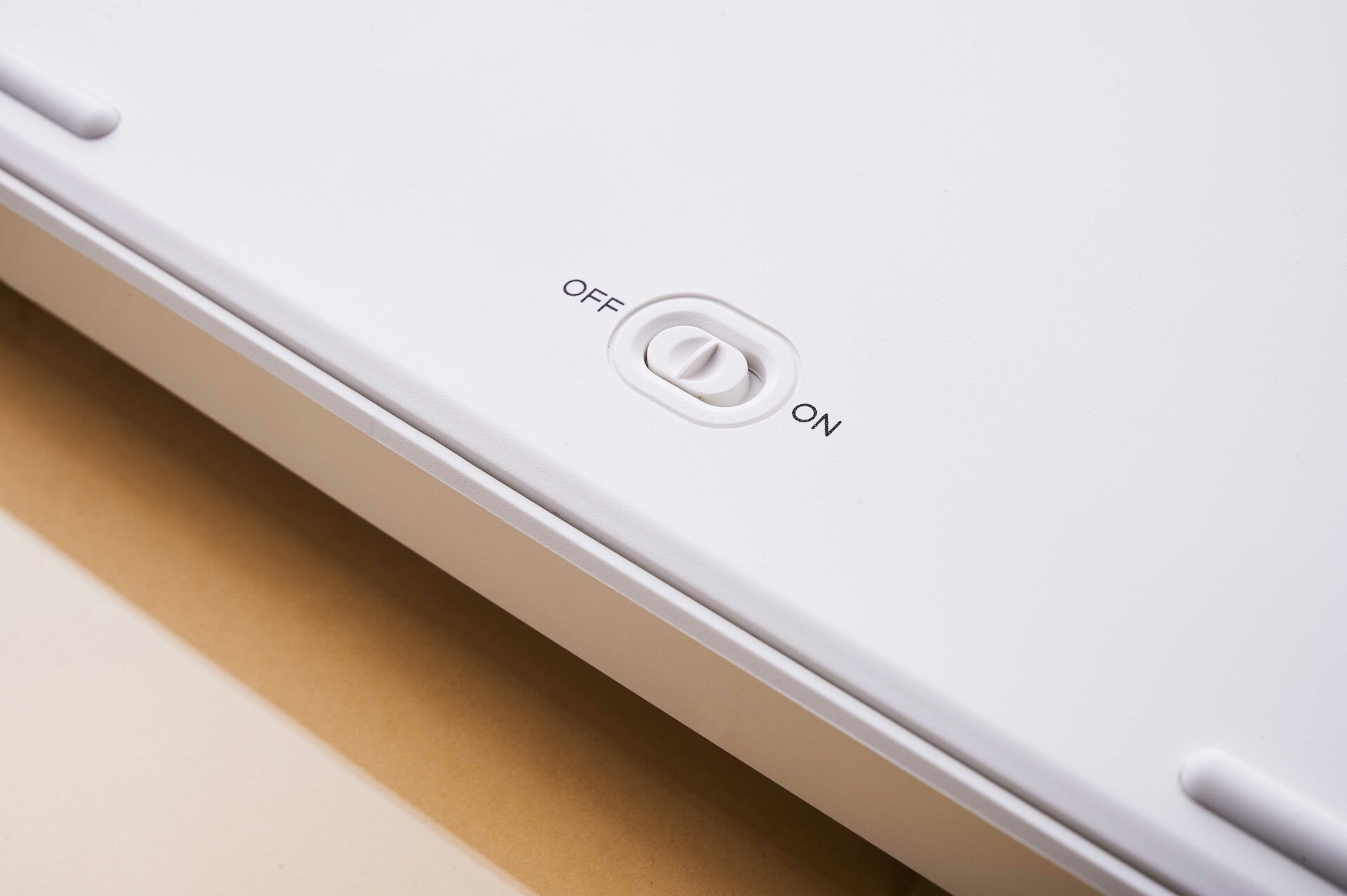




4.00
Based on 1 Review
Only logged in customers who have purchased this product may leave a review.
This was my first time ordering directly from Akko and I will try to be as facetious with my review as possible: Akko shipped it on the business day following my purchase, which was made on a Friday (I believe it was Saturday morning for them when I put in my order). It was shipped on Monday. The package was handled by Yanwen, who processed and sent it over to Europe in a timely manner. It did get stuck in customs somewhere in Central Europe for about 11 days, but neither Akko nor Yanwen have anything to do with this, as it is the result of heavily congested customs. I'm simply noting it so other buyers know what to expect. I will start with the 1 negative thing that made me give a 4-star review, which is the packaging. My package arrived with a dent on the right side, presumably caused by one of the companies involved in its transportation. While this did not damage the keyboard, it could have, due to the external packaging being quite thin and not nearly as protective as it should be. It's possible that it did damage the extra keys I was sent with my purchase, as the dent was located directly on them and their little box is a ruin now. I have not had the opportunity to test them just yet. On to the good things: It's gorgeous. The pics show you exactly what you're getting but they don't show the lighting. By default, when first powering it on its set to something called "light shadow" which is beautiful and there's tons of hardware and software options. Besides the switch lighting, there is also some kind of surround lighting located around the edges of each of the keyboards "sectors" and this lighting can be customized separately from the switch lighting. It's quiet. Audio test reviews I found on YouTube do not do it justice, as they are much louder than they should be. I can see myself typing with this keyboard at night while someone else is sleeping in the same room. The stabilizers do not rattle at all. The spacebar, escape, shift keys and enter sound amazing, as do numpad+ and numpad-enter. The keycaps feel premium and the OSA profile (which I have never used before) feels natural and ergonomic. Out of the box, I scored 18 wpm higher on a typing test with this keyboard, with significantly reduced typos (I had 98% accuracy). I imagine keycap profile comfort is subjective and bound to differ from user to user but for me, this profile feels fantastic. The adjustable feet on the back provide enough customizability, in my opinion, and should be good enough for most users. Using it on an Ikea desk surface (plywood with cardboard honeycomb filling) with a large mousepad underneath I have heard no pinging, no rattling, no other strange noises. While a little confusing at first, I found the Akko Cloud Driver software to be extremely useful. Windows users please be aware that while the manual says to press Fn+Q for 3 seconds to switch to Windows mode, it needs to be pressed for a little longer. I did not realize that at first and it resulted in my key layout being a little wonky, which I at first mistook for a firmware issue. Eventually I grew suspicious that it might be an issue with Windows mode not being enabled and figured it out. I have not yet tested Wireless or Bluetooth connectivity. If reviews allow for editing, I will edit this to include results from that testing at a later date, or write a follow-up review. Overall, I would name this purchase an extreme Value-For-Money one. No buyer's remorse whatsoever.