Join Waitlist
We will inform you when the product arrives in stock. Please leave your valid email address below
Thank you
{{ success}}
{{key}}
MU02 Mountain Seclusion
$139.99
Note: Due to a version update, the plate is now supplied in the silver version.
Walnut Wooden Case, 75% Gasket Structure Keyboard
Mountain Seclusion Theme with MOA Profile PBT Dye-Sub Keycaps
Programmable RGB Backlit with Akko Cloud Driver
Multi-Modes: BT 5.0, multi-host 2.4Ghz (with a receiver), and wired Type-C.
Note: The wax block would be removed due to shipping restrictions in some regions.
ADD-ONS
- Description
- Reviews

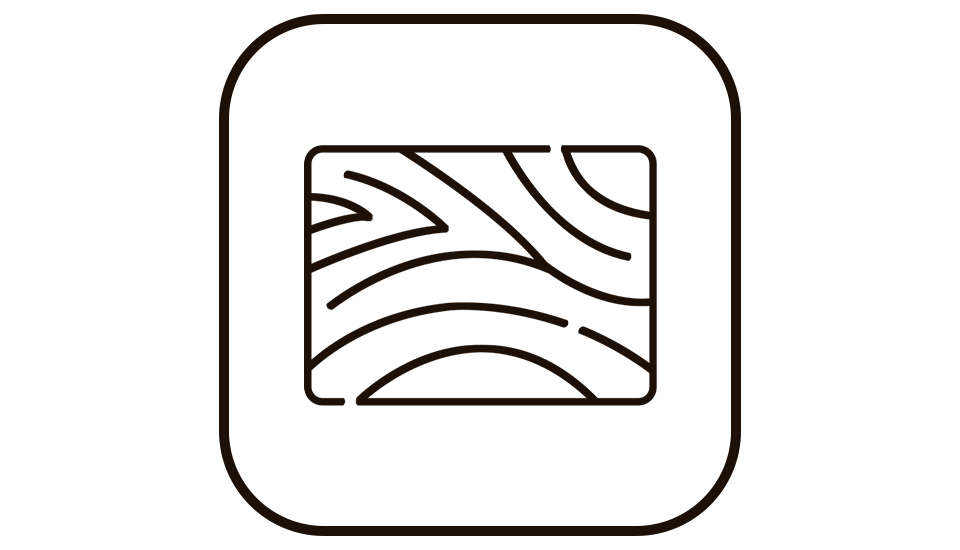
Walnut Wooden Case
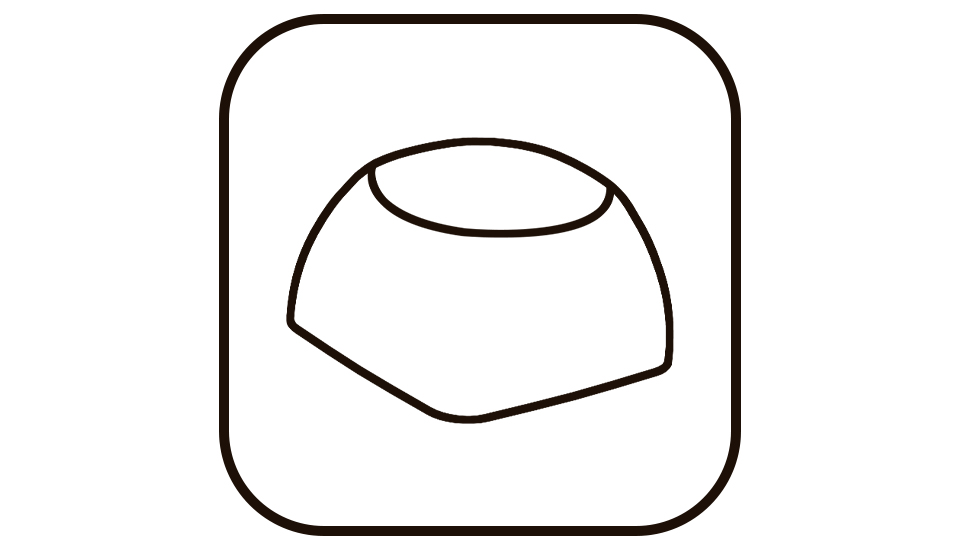
MOA Profile
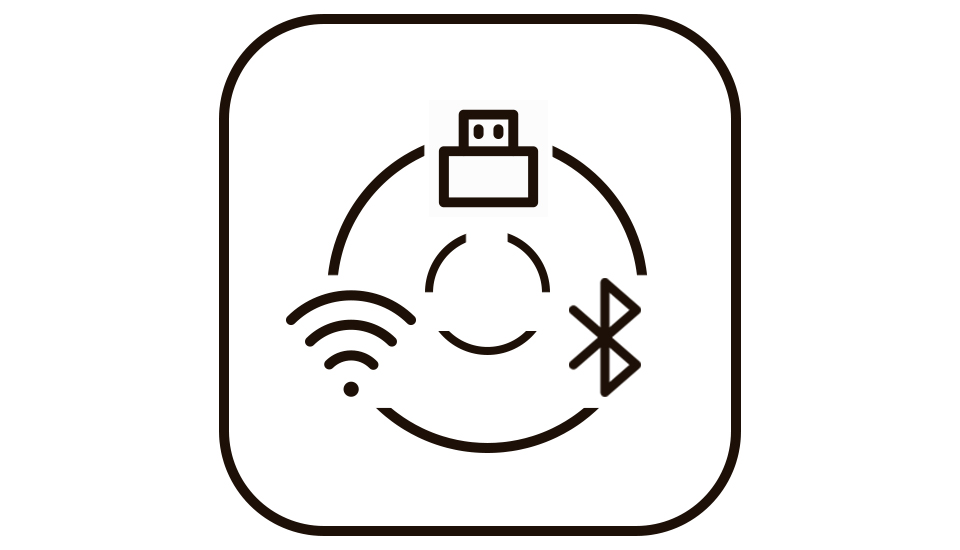
Multi-mode
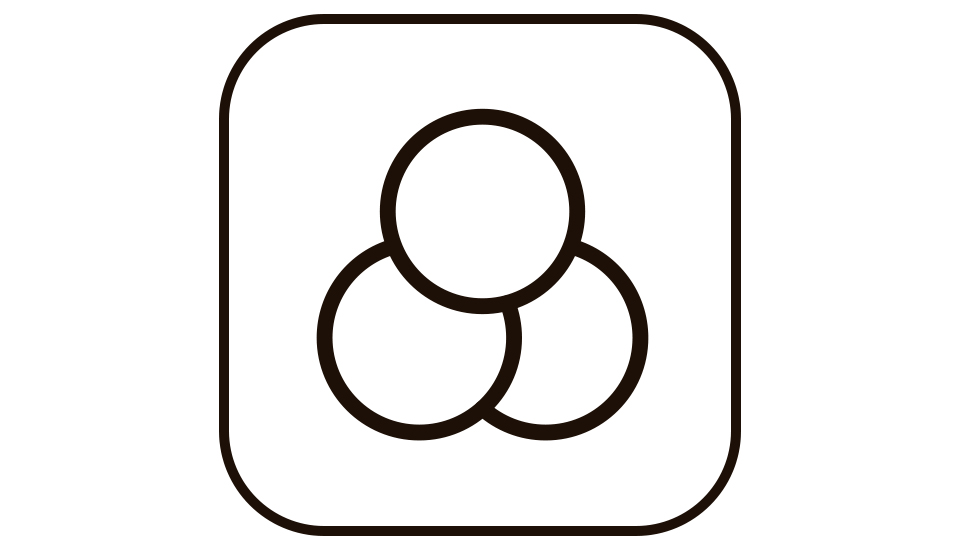
RGB
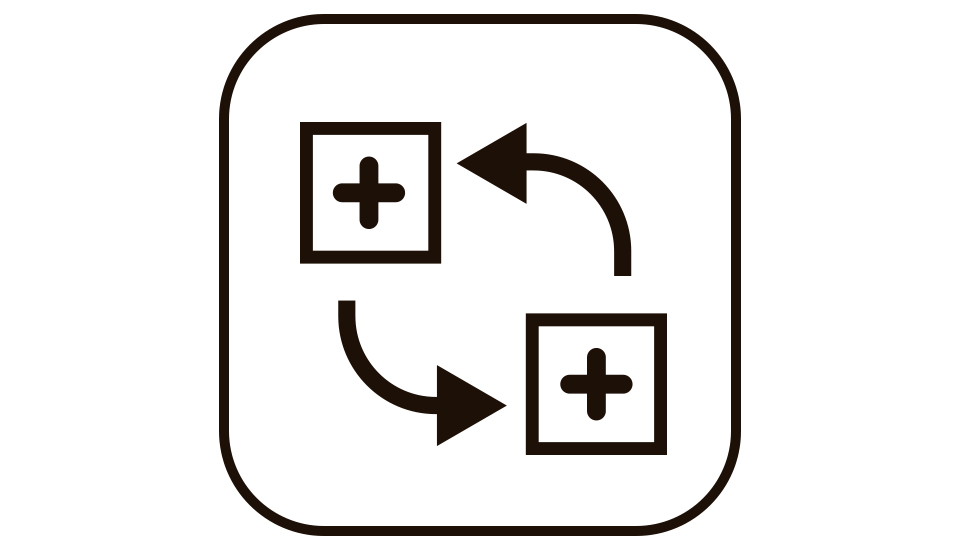
Hotswap-Socket
PBT Dye-Sub Keycaps
Made through dye-sub process with durable PBT
materials that legends will not fade easily.
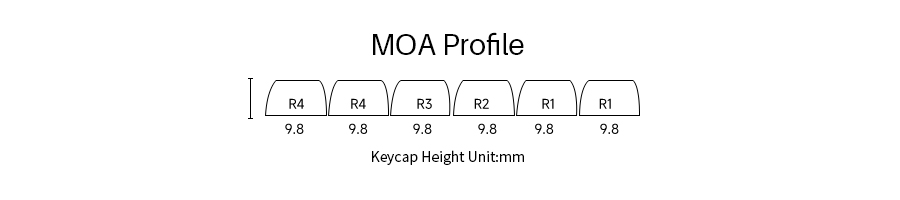

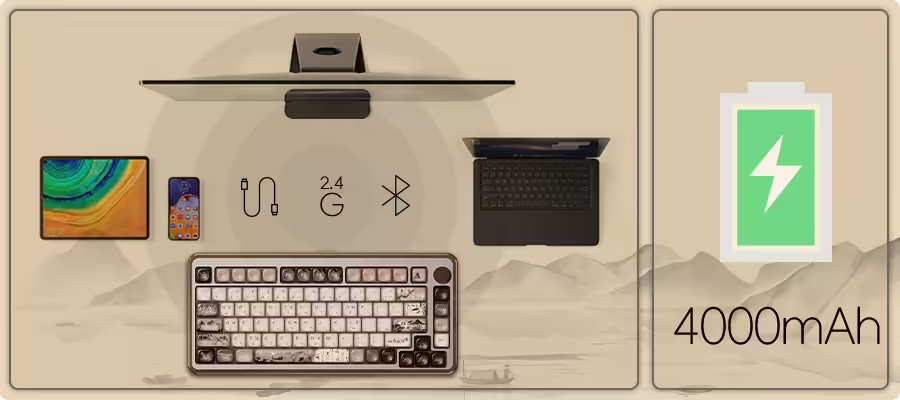
Multi-Modes
MU02 Mountain Seclusion can be connected to multiple devices through bluetooth 5.0, multi-host 2.4Ghz (with a receiver), and wired Type-C modes with easy switch.
Comes with a large 4000mAh battery, it offers strong flexibility in workplace for users with multi-devices such as computers, tablets and mobile devices.
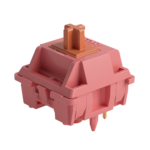
Akko Rosewood
Type: Linear
Operating Force: 40 ± 5gf
Total Travel: 4.0mm
Pre-Travel: 2.0 ± 0.5mm
Tactile Travel: N/A
Tactile Force: N/A
RGB

Walnut Wooden Case

Hotswap-Socket

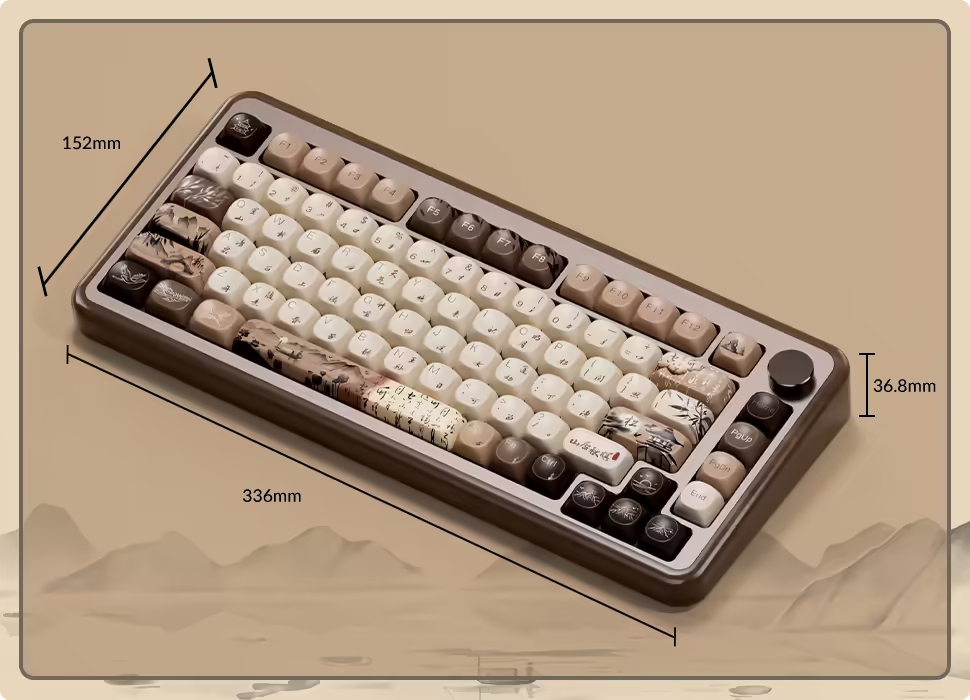
Thoughts from Reviewers


REVIEWS
4.9
Based on 10 Reviews
Only logged in customers who have purchased this product may leave a review.

Love this keyboard! It’s a must have.

Love this keyboard! It’s a must have.

great material, great switches, the sound of them takes you to heaven! best keyboard

Excellent equipment, I already bought another one, 100% recommended, the box is impeccable!! The only thing I didn't like is the button to use Bluetooth being below the Caps key... questionable for multiple environment use, but anything else is ok.


Such a beautiful keyboard ? So smooth and sounds equally as beautiful. Deeply satisfied with all aspects and features.

I love the Akko MU02 Keyboard so much! it is such a pleasurable typing experience. the rosewood switches are so smooth and creamy, with a low, muted thock that gives it a wooden sound. I get so excited to write because it means typing on this keyboard! I love the poem that is written on it, Shan Ju Qiu Ming by Wang Wei, and I decided to memorize it in Mandarin, just because I love this keyboard so much! it feels very fitting for the aesthetic of this keyboard. I love the aesthetic touches that make this unique, from the one of a kind walnut wood, to the beautiful soft colour palette that is so complimentary. The MOA profile keycaps aren't my favourite, it took a moment to adjust to typing with them. I enjoy the experience, but would have preferred a cherry profile option. also there was a slight plastic monomer smell when I first received it, that faded in about a week. This keyboard has become the centre piece of my desk, it fits the aesthetic of my room and workspace, and I just smile every time I see it. Many people I know say it is the most beautiful keyboard they have ever seen! I live in a remote location so shipping can be difficult, but the person I emailed with was very understanding and accommodating and got it shipped with minimal fees, maybe 10CAD total, which is pretty decent. If you want a beautiful keyboard that is smooth, elegant, artistic, sounds incredible, and has a cohesive aesthetic, look no further :)

It’s great! I ordered to start up my setup and it came in quickly and in good condition! I have had no issues and I 100% recommend! It’s so pretty and is all that I could have hoped for!


Looks great, sounds great. Had to go for walnut keycaps to complete the look. Holds a charge for a real long time. Don't even bother trying to use wireless for any remotely serious gaming, my keyboard is maybe 3-5 feet max from the dongle and it frequently misses inputs and occasionally holds key presses. I don't mind since I'm using it plugged in most of the time. Would've given it 5 stars if there was an explanation for how often to apply the included wood wax, this is what they told me. As a general rule, it is recommended to apply wood wax once a year or whenever the wood looks particularly dry. To apply the wax: First, clean the dust and dirt off the keyboard case using a clean cloth. Next, apply a small amount of wood wax oil to the surface of the wood. Use a clean rag to spread it evenly until the surface becomes smooth. Be cautious not to use too much wax, as this can cause oil stains to form on the surface.

It is a beautiful keyboard and the sound is fantastic.


Beautiful, premium, multi options for connectivity, battery never dies, remarkable sound and feel, perfect for programmers and gamers
Add-ons
Shopping for someone else but not sure what to give them? Give them the gift of choice with a Akko gift card.












4.9
Based on 10 Reviews
Only logged in customers who have purchased this product may leave a review.
Love this keyboard! It’s a must have.
Love this keyboard! It’s a must have.
great material, great switches, the sound of them takes you to heaven! best keyboard
Excellent equipment, I already bought another one, 100% recommended, the box is impeccable!! The only thing I didn't like is the button to use Bluetooth being below the Caps key... questionable for multiple environment use, but anything else is ok.
Such a beautiful keyboard ? So smooth and sounds equally as beautiful. Deeply satisfied with all aspects and features.
I love the Akko MU02 Keyboard so much! it is such a pleasurable typing experience. the rosewood switches are so smooth and creamy, with a low, muted thock that gives it a wooden sound. I get so excited to write because it means typing on this keyboard! I love the poem that is written on it, Shan Ju Qiu Ming by Wang Wei, and I decided to memorize it in Mandarin, just because I love this keyboard so much! it feels very fitting for the aesthetic of this keyboard. I love the aesthetic touches that make this unique, from the one of a kind walnut wood, to the beautiful soft colour palette that is so complimentary. The MOA profile keycaps aren't my favourite, it took a moment to adjust to typing with them. I enjoy the experience, but would have preferred a cherry profile option. also there was a slight plastic monomer smell when I first received it, that faded in about a week. This keyboard has become the centre piece of my desk, it fits the aesthetic of my room and workspace, and I just smile every time I see it. Many people I know say it is the most beautiful keyboard they have ever seen! I live in a remote location so shipping can be difficult, but the person I emailed with was very understanding and accommodating and got it shipped with minimal fees, maybe 10CAD total, which is pretty decent. If you want a beautiful keyboard that is smooth, elegant, artistic, sounds incredible, and has a cohesive aesthetic, look no further :)
It’s great! I ordered to start up my setup and it came in quickly and in good condition! I have had no issues and I 100% recommend! It’s so pretty and is all that I could have hoped for!
Looks great, sounds great. Had to go for walnut keycaps to complete the look. Holds a charge for a real long time. Don't even bother trying to use wireless for any remotely serious gaming, my keyboard is maybe 3-5 feet max from the dongle and it frequently misses inputs and occasionally holds key presses. I don't mind since I'm using it plugged in most of the time. Would've given it 5 stars if there was an explanation for how often to apply the included wood wax, this is what they told me. As a general rule, it is recommended to apply wood wax once a year or whenever the wood looks particularly dry. To apply the wax: First, clean the dust and dirt off the keyboard case using a clean cloth. Next, apply a small amount of wood wax oil to the surface of the wood. Use a clean rag to spread it evenly until the surface becomes smooth. Be cautious not to use too much wax, as this can cause oil stains to form on the surface.
It is a beautiful keyboard and the sound is fantastic.
Beautiful, premium, multi options for connectivity, battery never dies, remarkable sound and feel, perfect for programmers and gamers