When and How to Calibrate Akko Magnetic Switch Keyboard – A Critical Guide
Calibration plays a pivotal role in ensuring the optimal performance of magnetic switch keyboards.
Here’s a comprehensive guide on when and how to calibrate your magnetic switch keyboard:
1. Why Calibration Matters:
Magnetic switch keyboards aim to provide a seamless typing experience. However, Hall sensors are sensitive to temperature variations, resulting in potentially significant changes to the magnetic field of the keyboard during transportation, influenced by temperature and environmental shifts (imagine shipping from California to Maine).
To optimize your typing experience, we recommend promptly upgrading to the latest firmware upon receiving the keyboard. Additionally, manually calibrate the keyboard through ‘About – Maximum Key Travel Calibration – Start Calibration’ by gently pressing every key.
2. Maximum Key Travel Calibration:
During this calibration, users should apply regular, moderate force while pressing the keys, and make sure to bottom out. However, please avoid pressing too hard during calibration, as excessive bottom-out force might lead to unresponsive keys at a large actuation distance (say, 3.5~3.8mm).
You can find the calibration button on the Main – Custom Actuation page in Akko Cloud Driver. Follow the steps on the screen to complete the calibration.
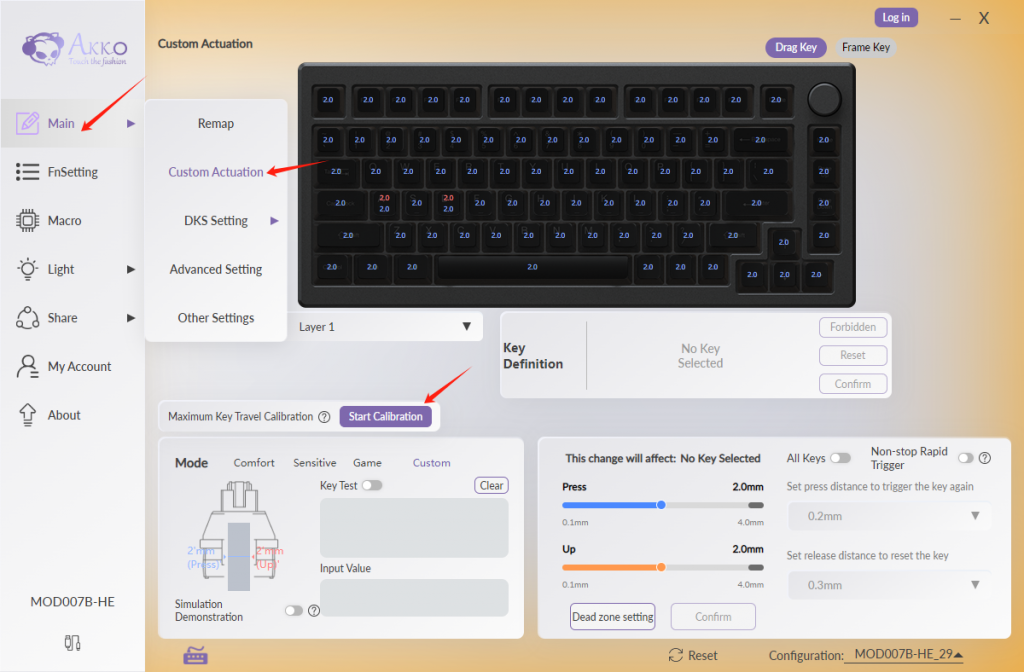
Press Start Calibration to start.
During calibration, press each key to its lowest point with a similar force. Ensure that every key is pressed and released during this step. Press the “Confirm” button after completing this calibration.
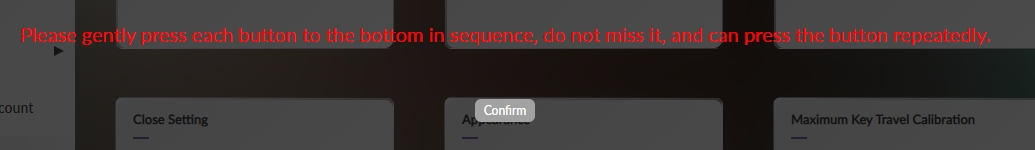
If any keys still do not function correctly, it indicates that they may not have been pressed completely during calibration. In such cases, repeat the calibration process to ensure that all keys are functioning as expected.
3. Scenarios Requiring Calibration:
Calibration is not a routine task, but it’s necessary when you just receive the keyboard or in various situations:
- Unresponsiveness: When certain keys become unresponsive or inconsistent, recalibration can resolve these issues.
- Before Performing Rapid Trigger: If you intend to use rapid trigger actions, it’s crucial to calibrate your keyboard. Failing to do so might result in unresponsiveness at specific keypress depths.
- New Features Added: Whenever new features or capabilities are introduced, it’s advisable to recalibrate to ensure the keyboard adapts appropriately.
- Replacing Switches: When switching between same-polarity magnetic switches and 3-pin mechanical switches, calibration is necessary to optimize performance.
In conclusion, calibration isn’t merely a routine task but a strategic move to maintain your magnetic switch keyboard’s reliability and responsiveness. By following these calibration guidelines, you can ensure a seamless typing experience and resolve potential unresponsiveness issues. For any specific concerns or further assistance, don’t hesitate to reach out to our dedicated support team.











