Troubleshooting: Year of the Dragon HE Keyboard Light Randomly Flashing When RGB is Turned Off (FN + L)
These steps are specific to the Akko MOD007v3 HE Year of Dragon(ID1570). Applying them to other keyboards may lead to bricking. Please contact support@akkogear.com if you are not sure about the right model and ID.
Please follow these instructions:
- Flash LEDV102 Firmware: Download the firmware here.V107LEDV102.
1. Download the firmware from the provided link. Ensure you download all the files included in the link(not only the exe files). Unzip all files into one folder.
2. Run the “royuan_tool.exe” file. This will open the firmware upgrade tool.
3. Press the “Upgrade” button on the upgrade screen to initiate the firmware update process.
Note: If the update fails, try updating again after re-plugging the keyboard. Do not open the MonsGeek driver and operate the keyboard during the update process.
- Flash the repair firmware: Download and flash the repair firmware here: Repair firmware
After flashing the firmware, it’s essential to calibrate your keyboard for optimal performance. During this calibration, users should apply regular, moderate force while pressing the keys, and make sure to bottom out. However, please avoid pressing too hard during calibration, as excessive bottom-out force might lead to unresponsive keys at a large actuation distance (say, 3.5~3.8mm). Follow the steps below to calibrate the keyboard:
a. You can find the calibration button on the Main – Custom Actuation page in Akko Cloud Driver. Follow the steps on the screen to complete the calibration.
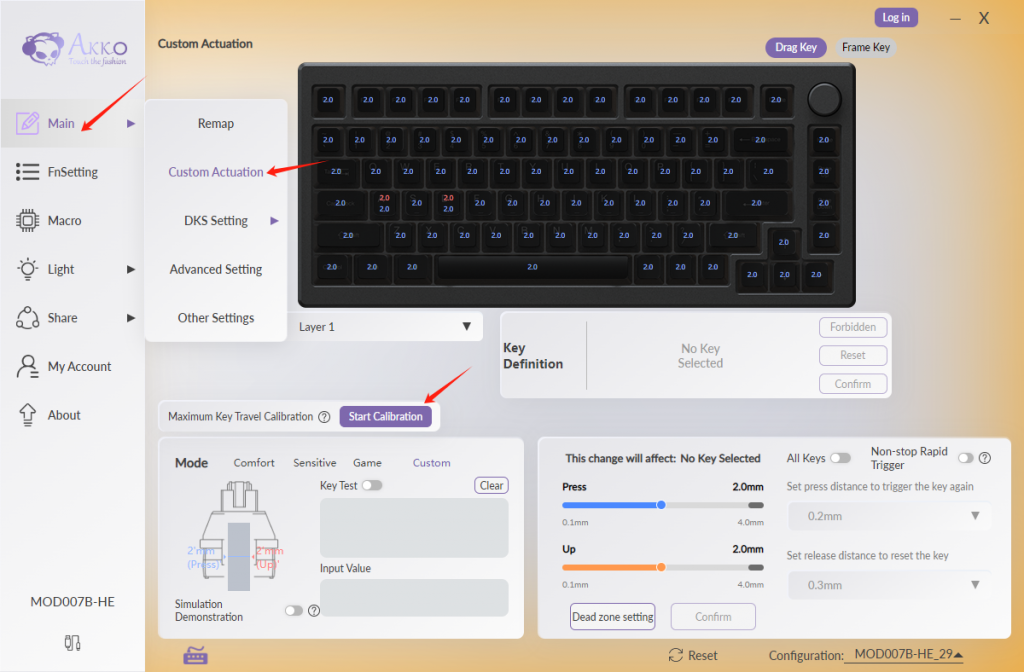
b. Press Start Calibration to start.
c. During calibration, press each key to its lowest point with a similar force. Ensure that every key is pressed and released during this step. Press the “Confirm” button after completing this calibration.
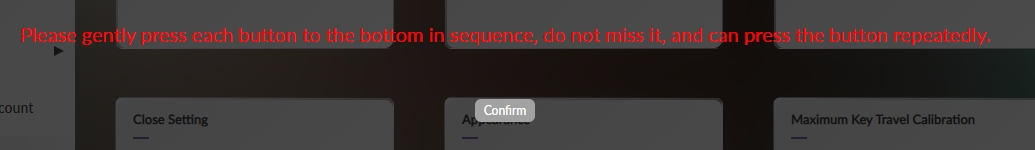
d. If any keys still do not function correctly, it indicates that they may not have been pressed completely during calibration. In such cases, repeat the calibration process to ensure that all keys are functioning as expected.











