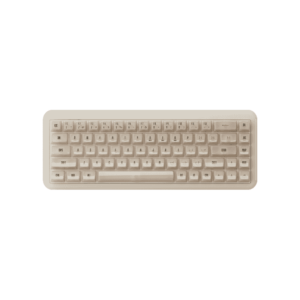Akko & MonsGeek Green Fog Switches: Heavy Linear Switches
We’ve got tons of comments before with requests of releasing heavy linear switches!!
And we got you!
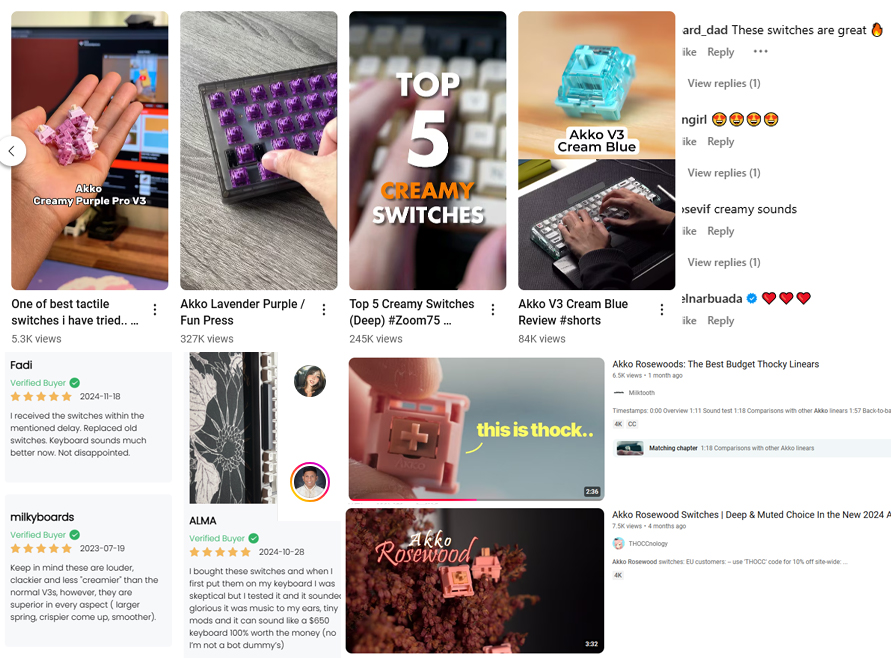
Akko and MonsGeek also introduces their first collab switches-Green Fog Linear Switches!
Inspired by Dark Green Color, emitting the mysterious feeling of a foggy forest. With a 60g actuation force, they offer a heavier, more responsive typing experience, enhanced by vibrant RGB effects through an LED diffuser.

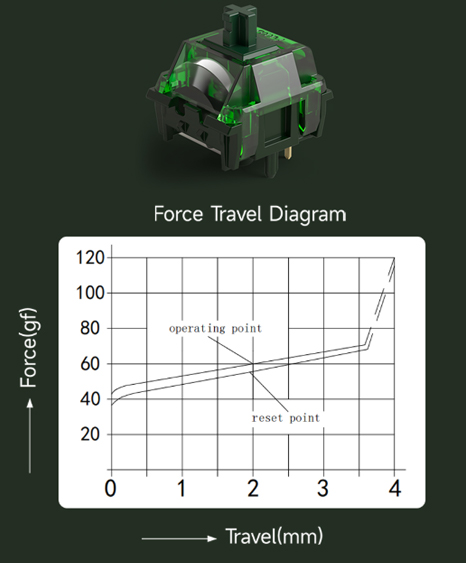
Specifications
- Type: Linear
- Operating Force: 60gf ± 10gf
- Bottom-out Force: 70gf max
- Total Travel: 3.6 ± 0.4mm
- Pre-Travel: 2.0 ± 0.4mm
- Top Cover: PC
- Bottom Housing: PA66
- Stem: POK
Is Akko Green Fog good? How does it perform?
LED Diffuser
The Green Fog Switch features an LED diffuser that enhances RGB lighting by optimizing light dispersion, resulting in sharper and more defined keycap legends. Equipped with an LED condenser, these switches are ideal for gamers and typists seeking exceptional typing performance paired with striking aesthetics.

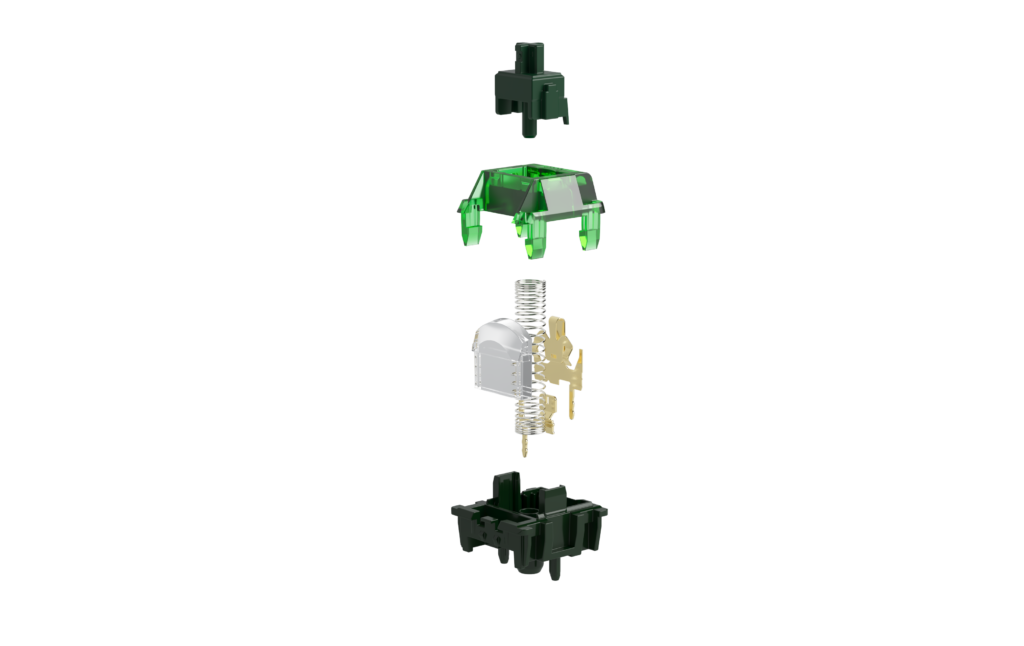
60g Actuation Force
The Green Fog Switches are 5-pin linear switches with a 60g actuation force, offering a highly responsive typing experience. As the heaviest switches Akko has ever released, they are ideal for use on stabilizers, providing a firm bottom-out feel.
Built with a POK stem, PC top cover, and PA66 bottom housing, these switches ensure smooth performance and deliver a satisfying heavy thock for an enhanced typing experience.
Pre-lubed
With added lubrication on the rails, these lubed switches offer an enhanced out-of-the-box experience, providing smoother performance right from the start.

How do Green Fog Switches Sound?
*Please note that various factors can affect sound tests, including the keyboard’s structure, keycaps used, materials, and foams.
Are Green Fog Switches compatible with my keyboard?
The Green Fog switches feature a Cherry-style structure, making them compatible with most mechanical keyboards, including most of our 5 Series, 3 Series, MG Series, JIN/MU/YU Serie, and more.
Hot-swappable Mechanical Keyboards
Mechanical keyboards with soldered PCBs (Non-hot-swappable)
Swapping switches on a soldered mechanical keyboard requires desoldering the existing switches and soldering in new ones, making it more complex than using hot-swappable keyboards. The process begins with disassembling the keyboard to access the PCB. A soldering iron and desoldering tools are then used to melt and remove the solder from each switch pin. Afterward, the switches can be gently removed from the top plate.
To install the new switches, align them properly with the PCB and plate before inserting them. Each switch is then soldered securely with minimal solder for clean connections. Finally, reassemble the keyboard and test its functionality.
Although the process isn’t overly challenging, it demands patience, precision, and familiarity with soldering tools. Beginners may need extra time to learn the steps, and hot-swappable keyboards are a simpler alternative for those who prefer convenience.