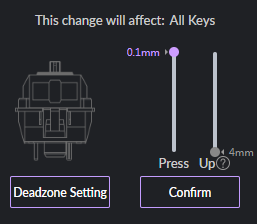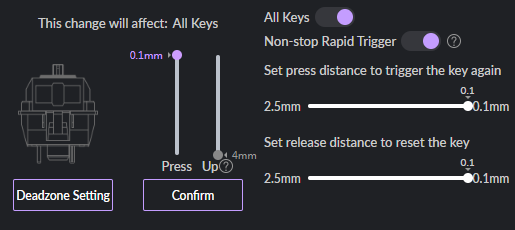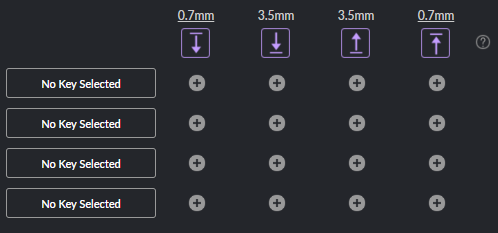Deadzone is the part that doesn’t trigger.
Top Deadzone:
For top-deadzone, it is used to prevent accidental trigger of key input. And every HE keyboard has a top deadzone. What would happen if the top deadzone is 0?
Imagine if you simply touch the key, and it will be registered immediately. In extreme cases, you put a keyboard on the desk without anyone pressing it. With 0 top deadzone, it could “ghost trigger” by itself. That is also why most manufacturers use 0.1mm as the actuation because smaller actuation point would cause sensitive mistaken input.
Bottom Deadzone:
Akko supports adjustable deadzone up to 0 at the bottom.
But please keep in mind at 0 deadzone, magnetic switches keyboard is EXTRMELY sensitive and could likely cause input interruption in continuous Rapid Trigger mode. For example, when moving, almost everyone tends to press all the way to the bottom while maintaining movement, which aligns with natural human habits. A sudden interruption may occur when the switch wobbles during bottoming out while moving, causing the sensor to detect a 0.1mm actuation, resulting in a stop in movement and thus an interruption.
Therefore, most HE keyboards, if they don’t offer the option to customize the bottom deadzone, will set a default (hidden) deadzone of 0.2-0.3mm to improve user experiences. However, Akko chooses to let users define the deadzone to better adopt thier using behaviors. If you are confident with your pressing stability, you can set smaller deadzone as “turbo booster”.
Considering that magnetic switches are currently primarily used in gaming applications, any operations needed or desired in games can be communicated directly with info@akkogear.com. We will have the development team assess, evaluate, and propose solutions for implementation.